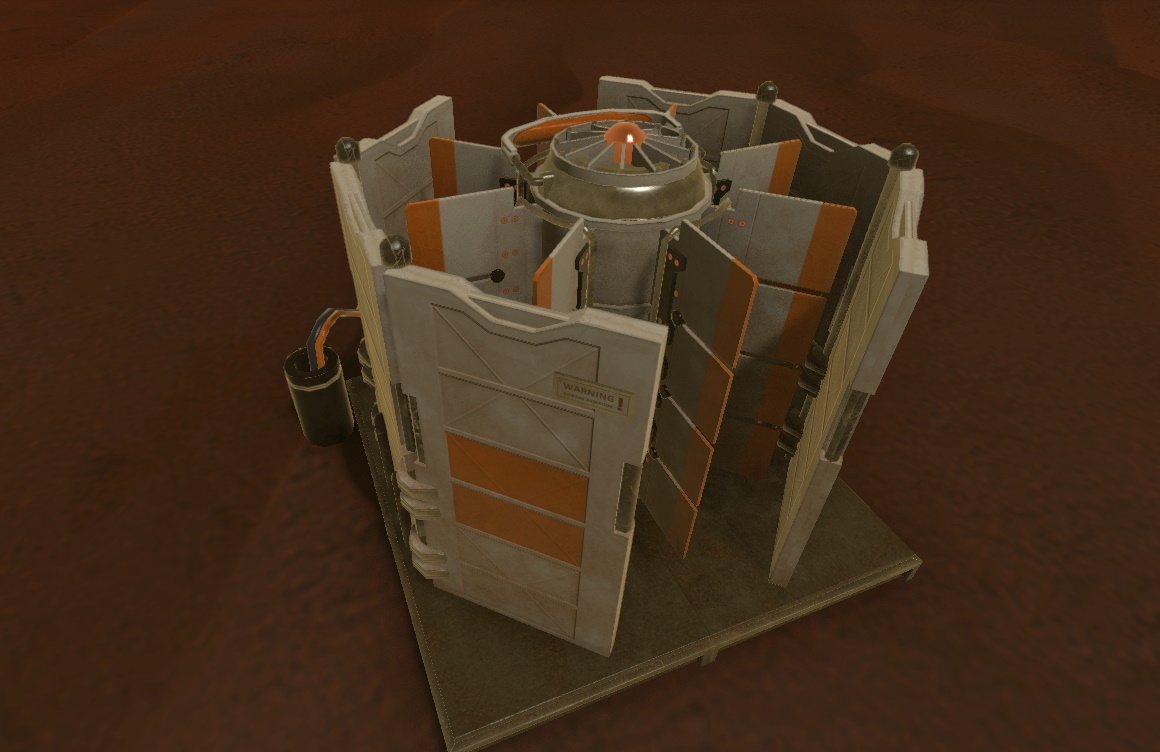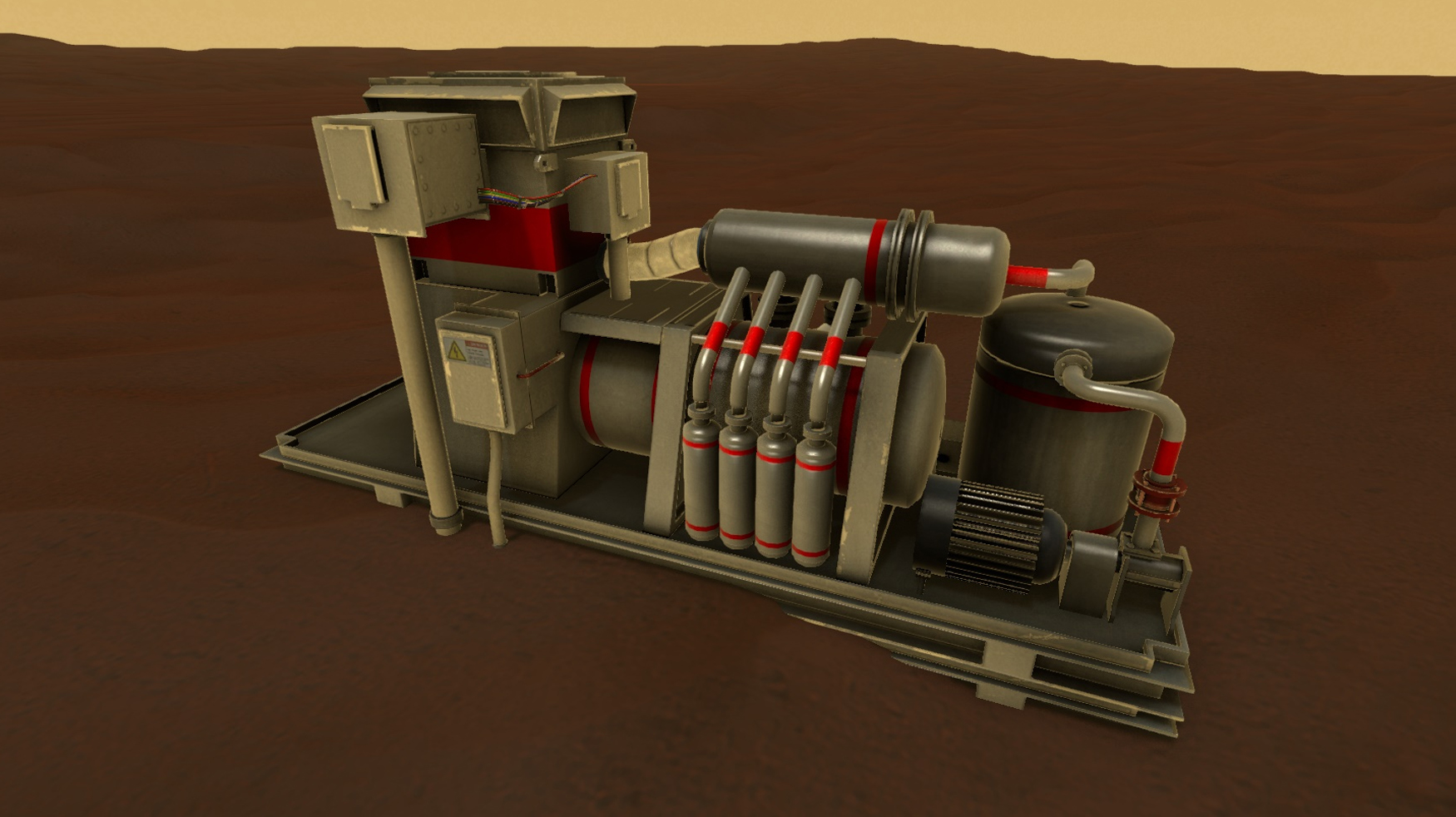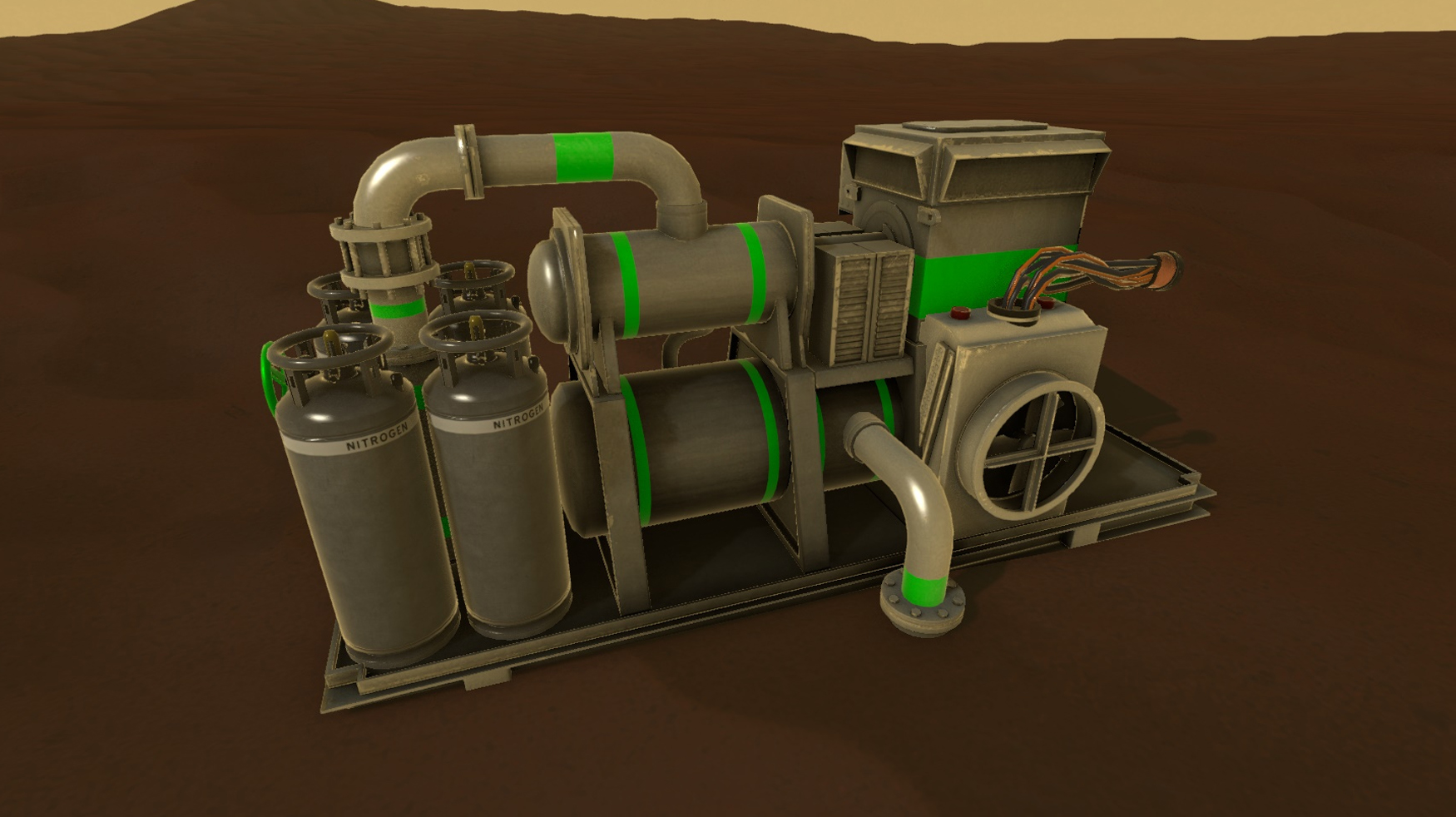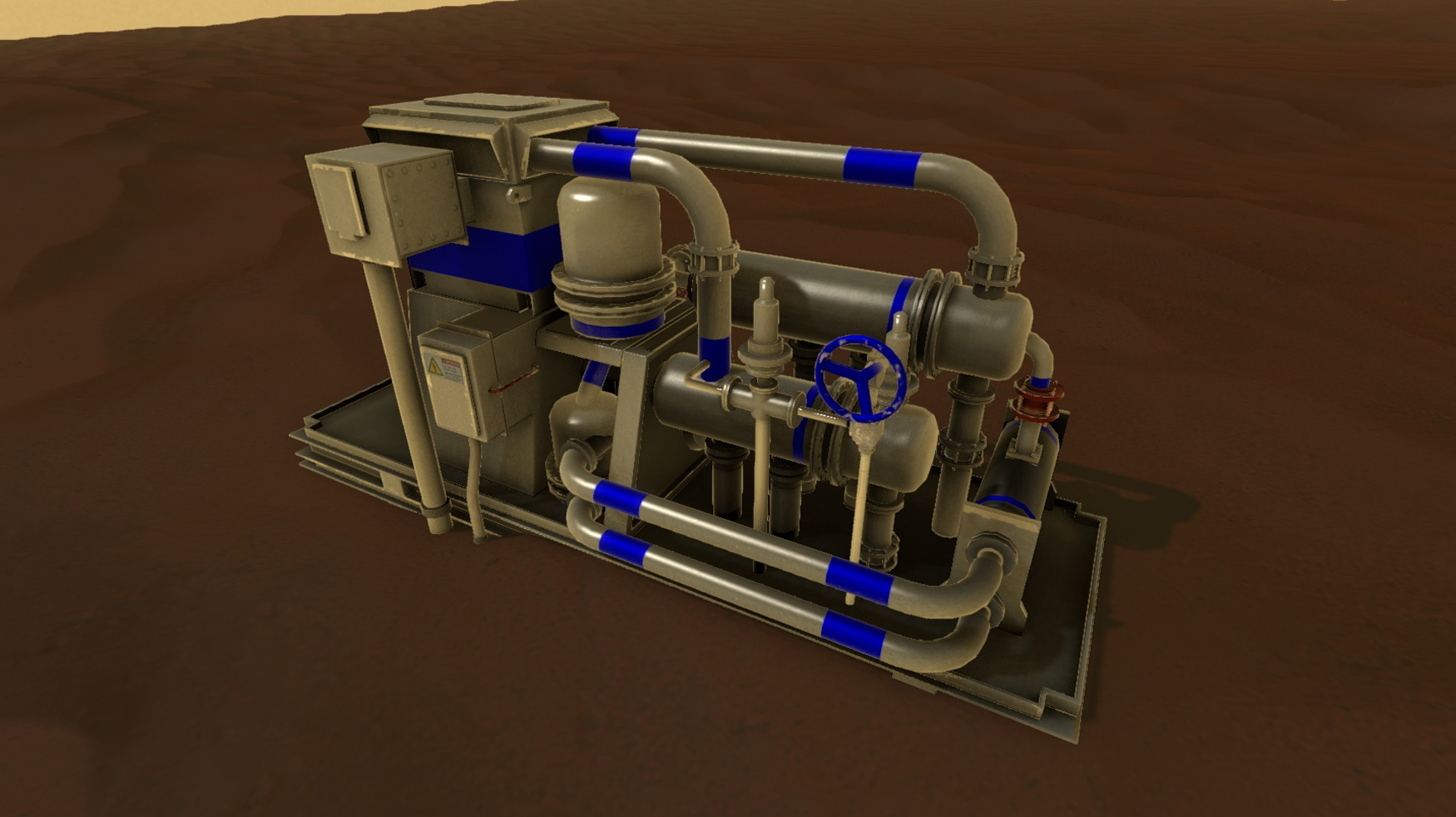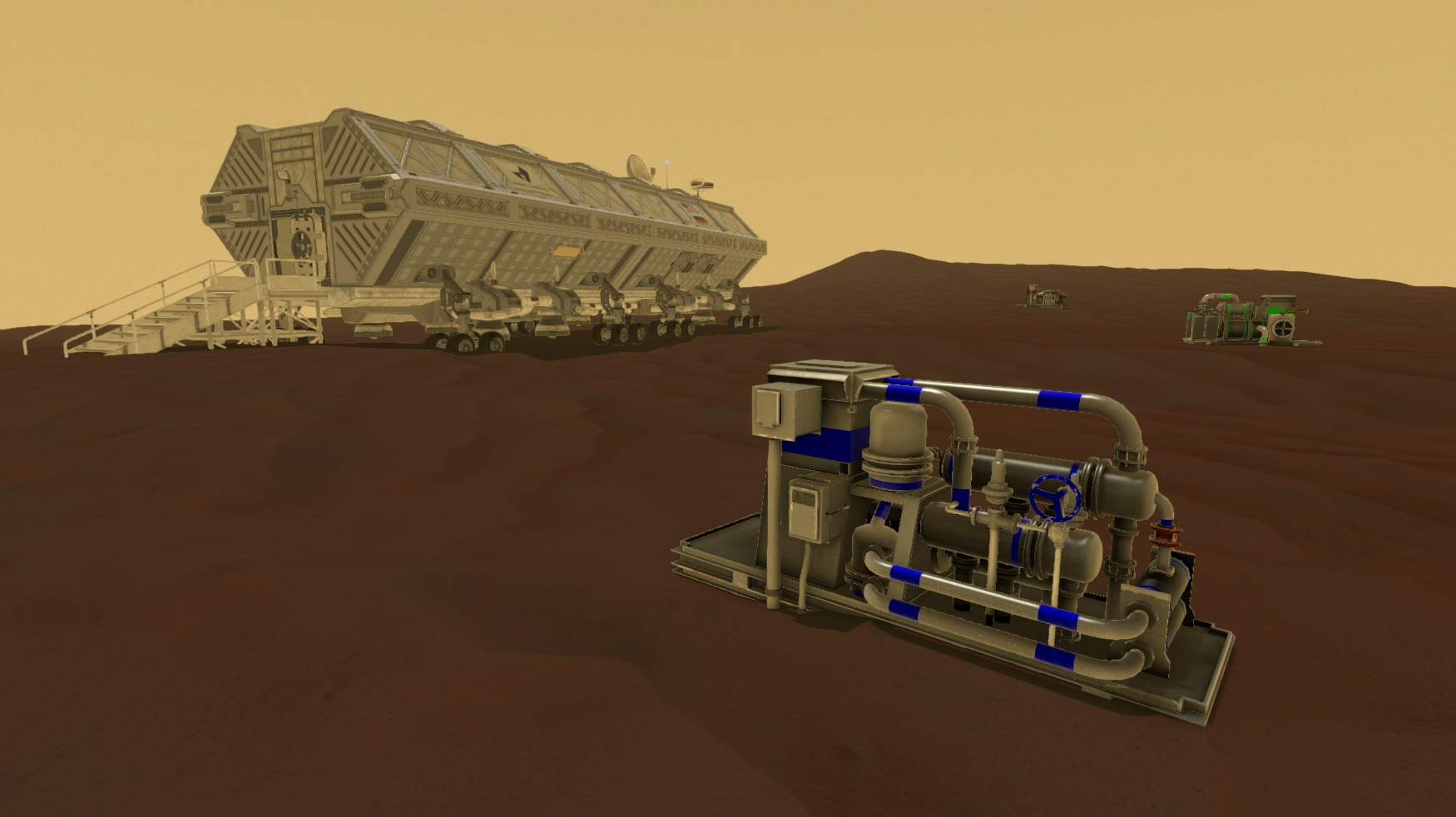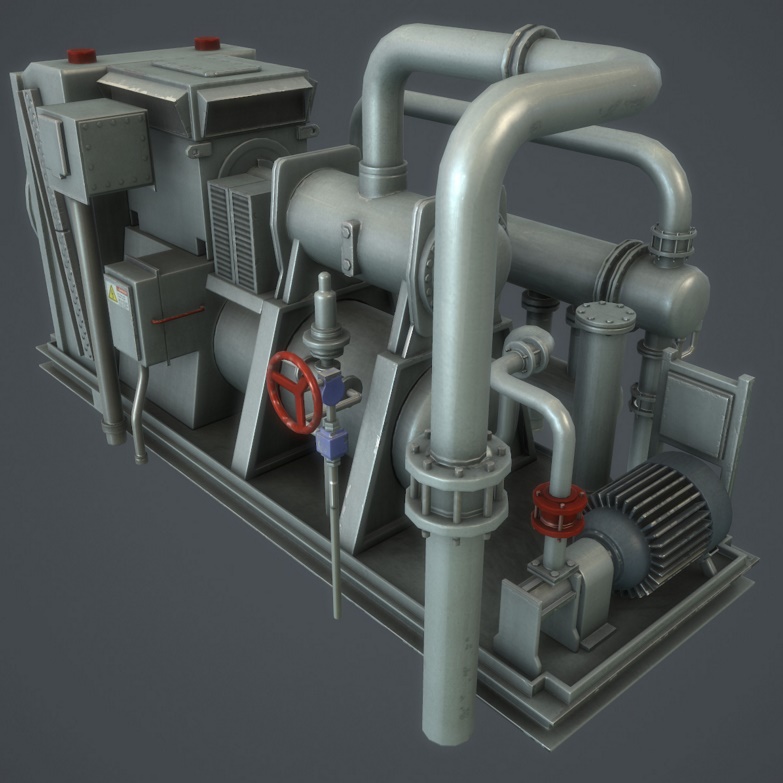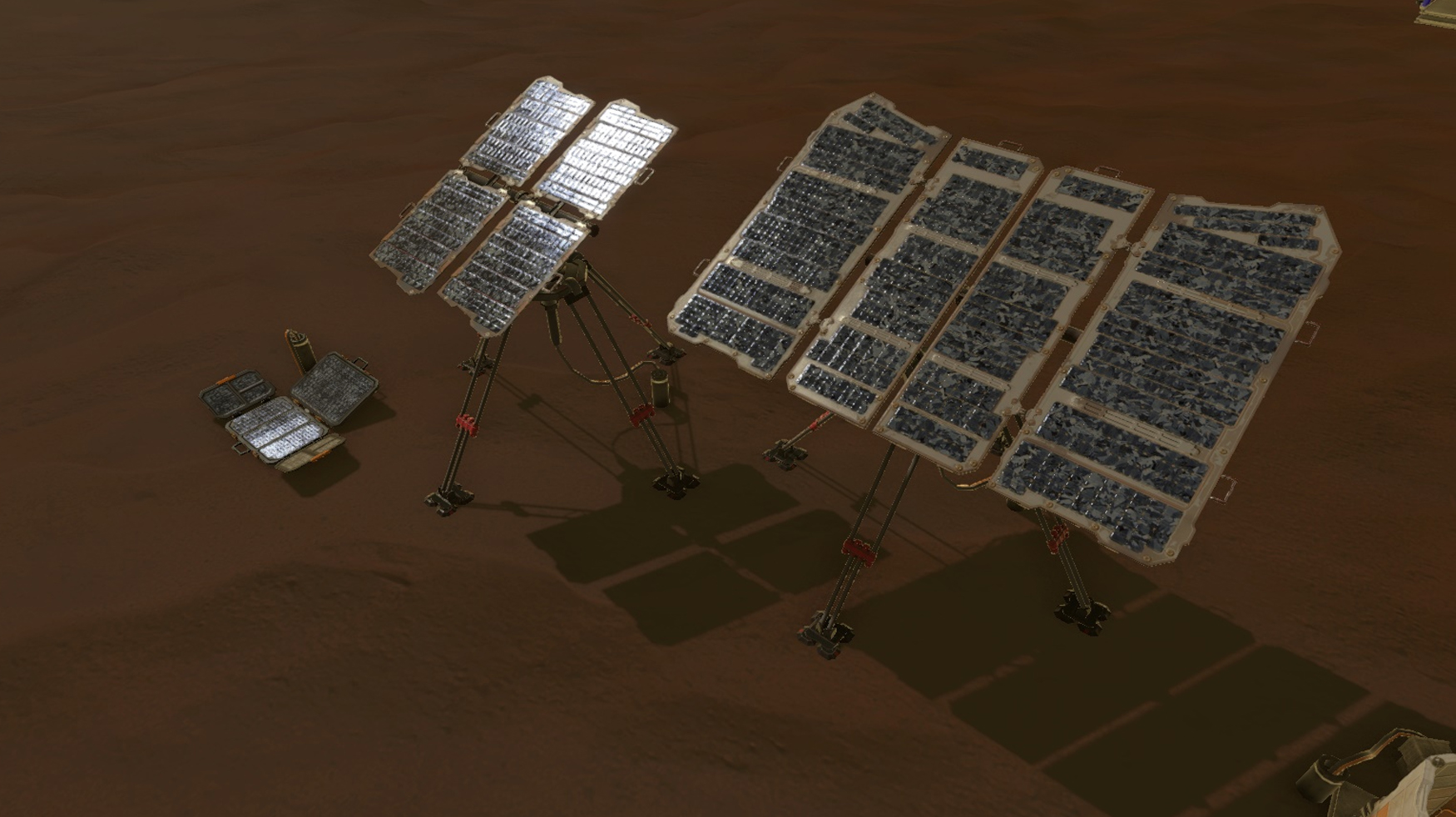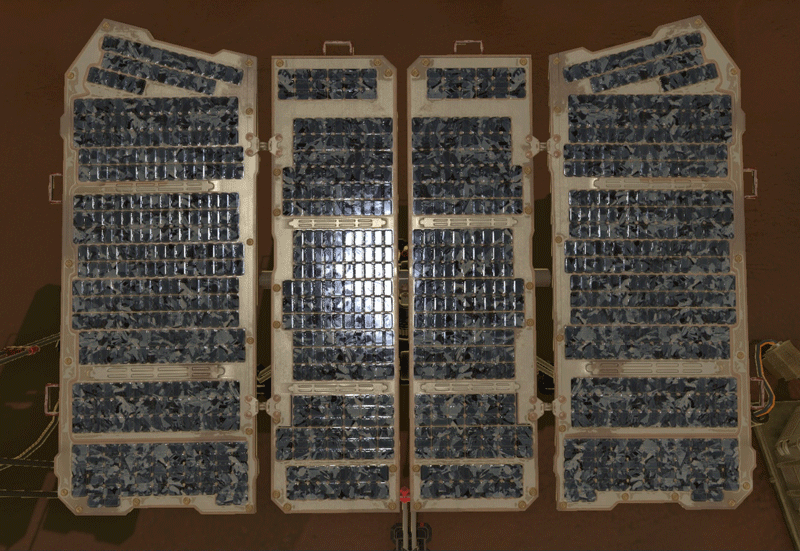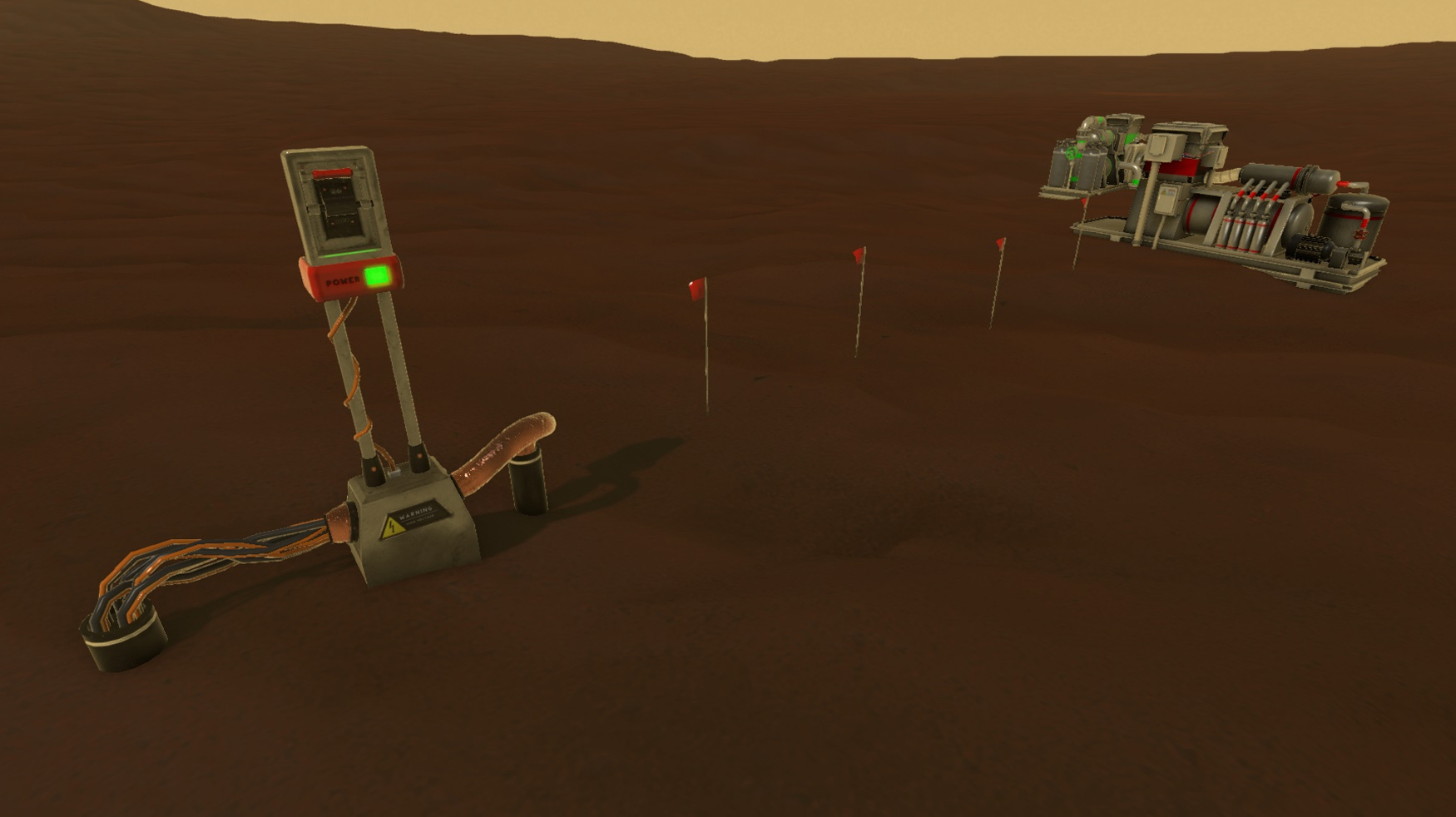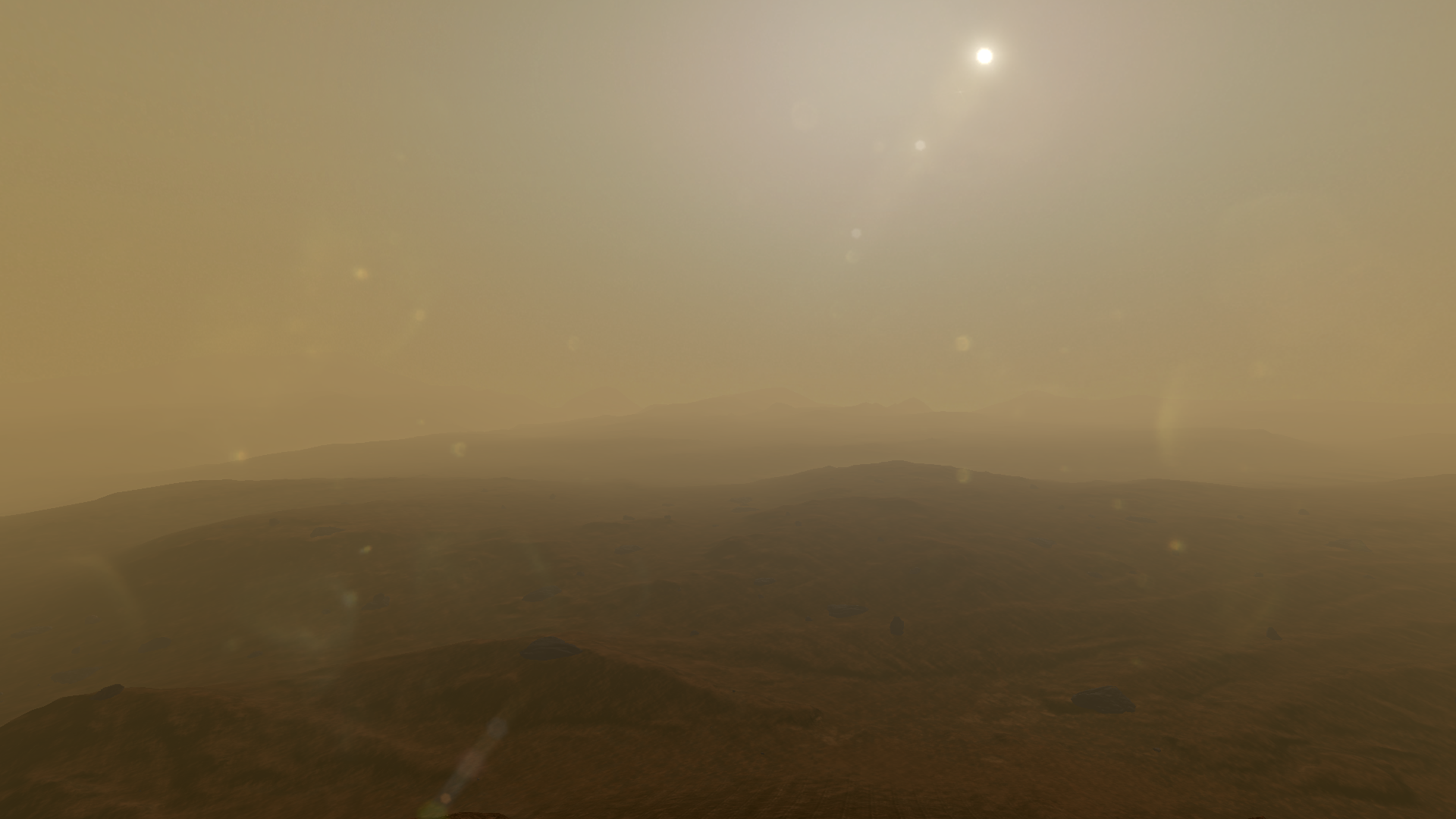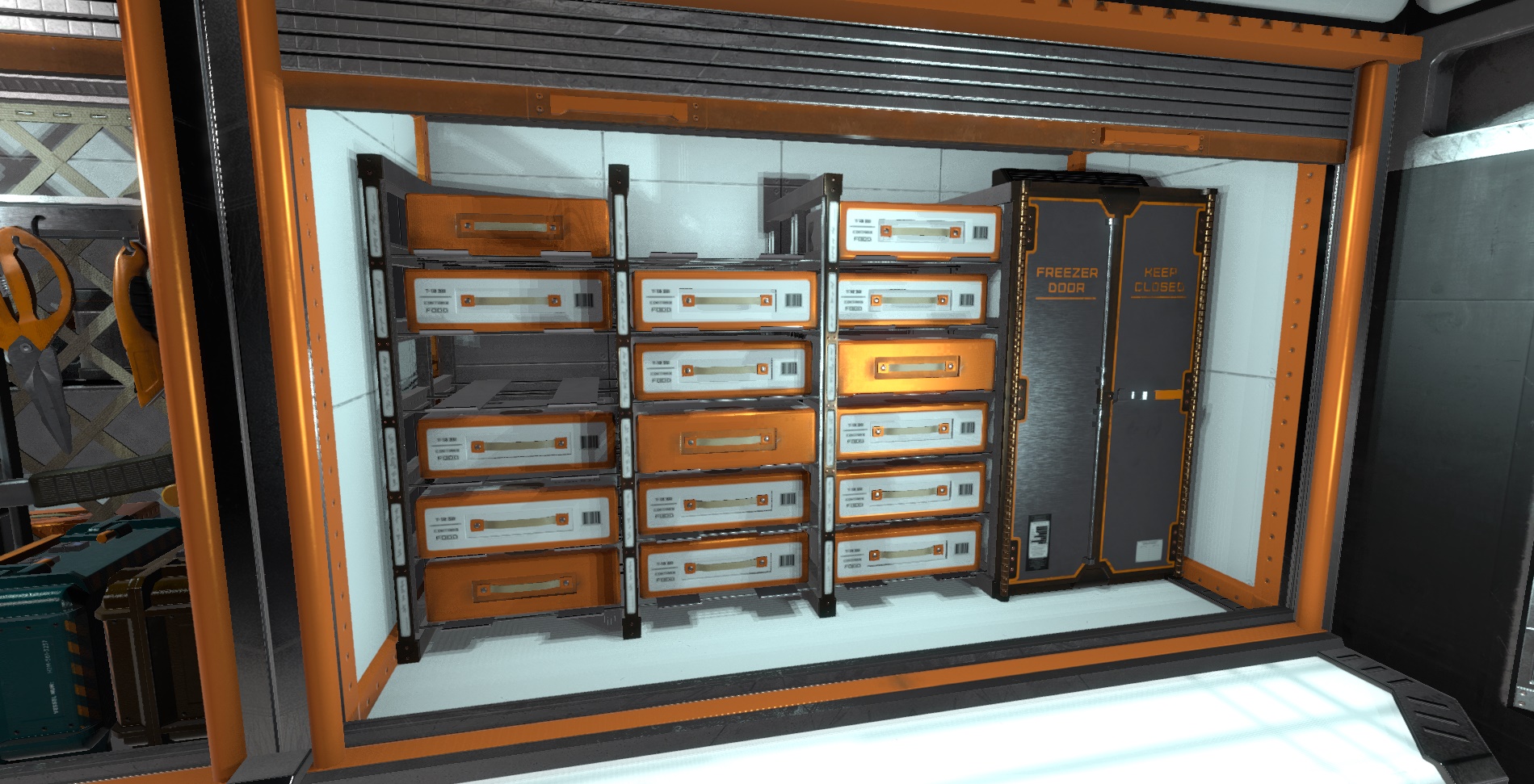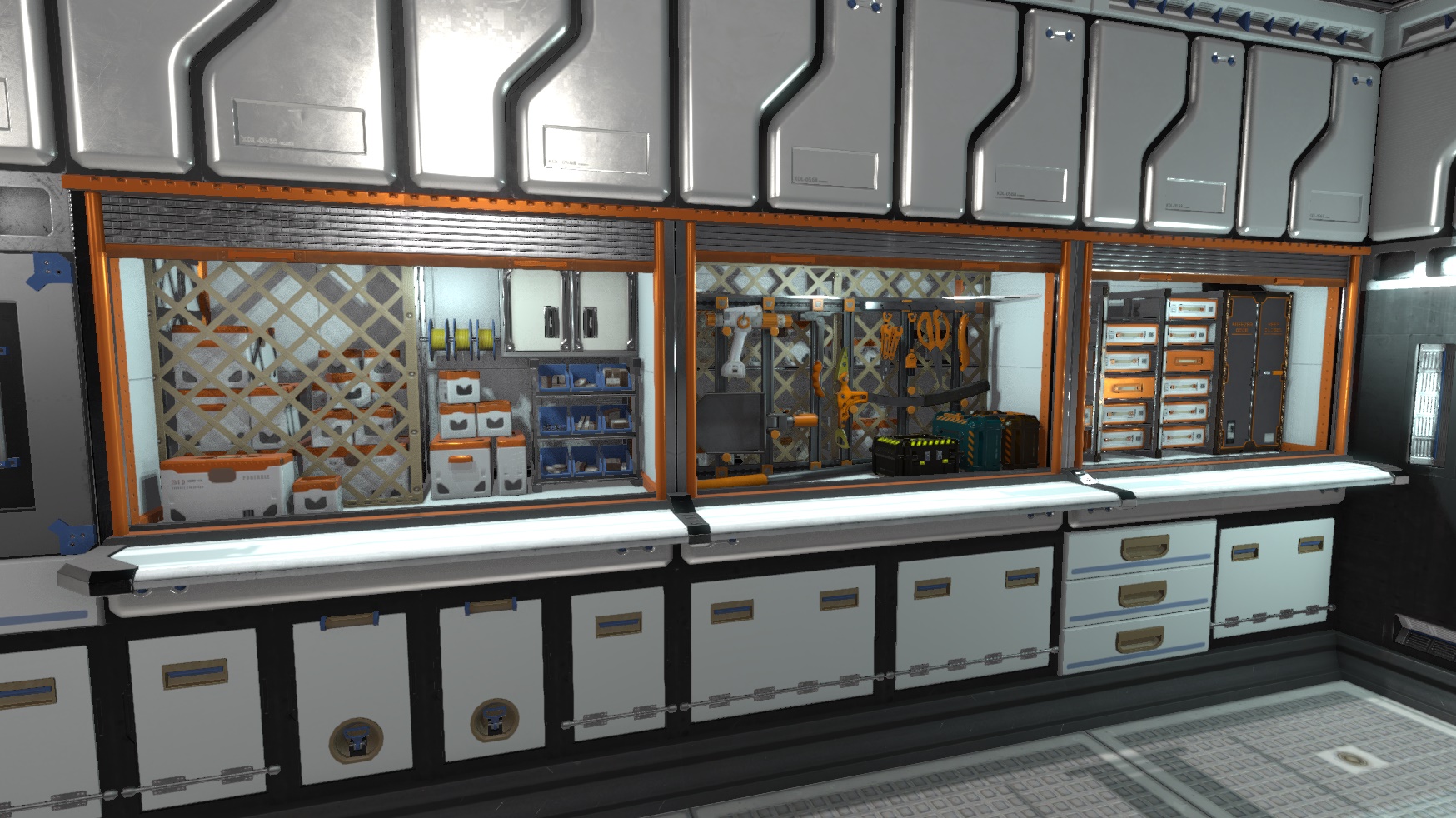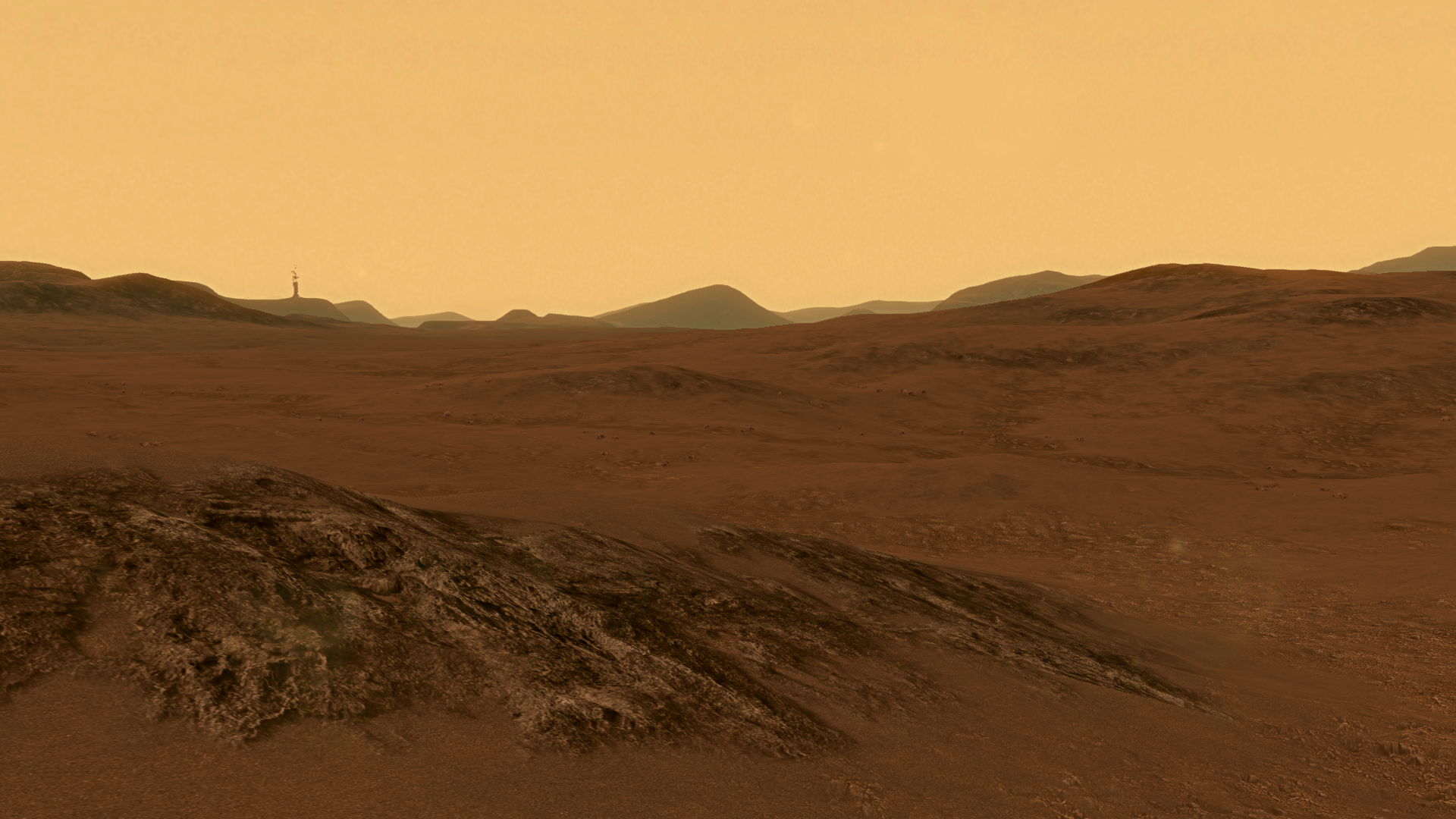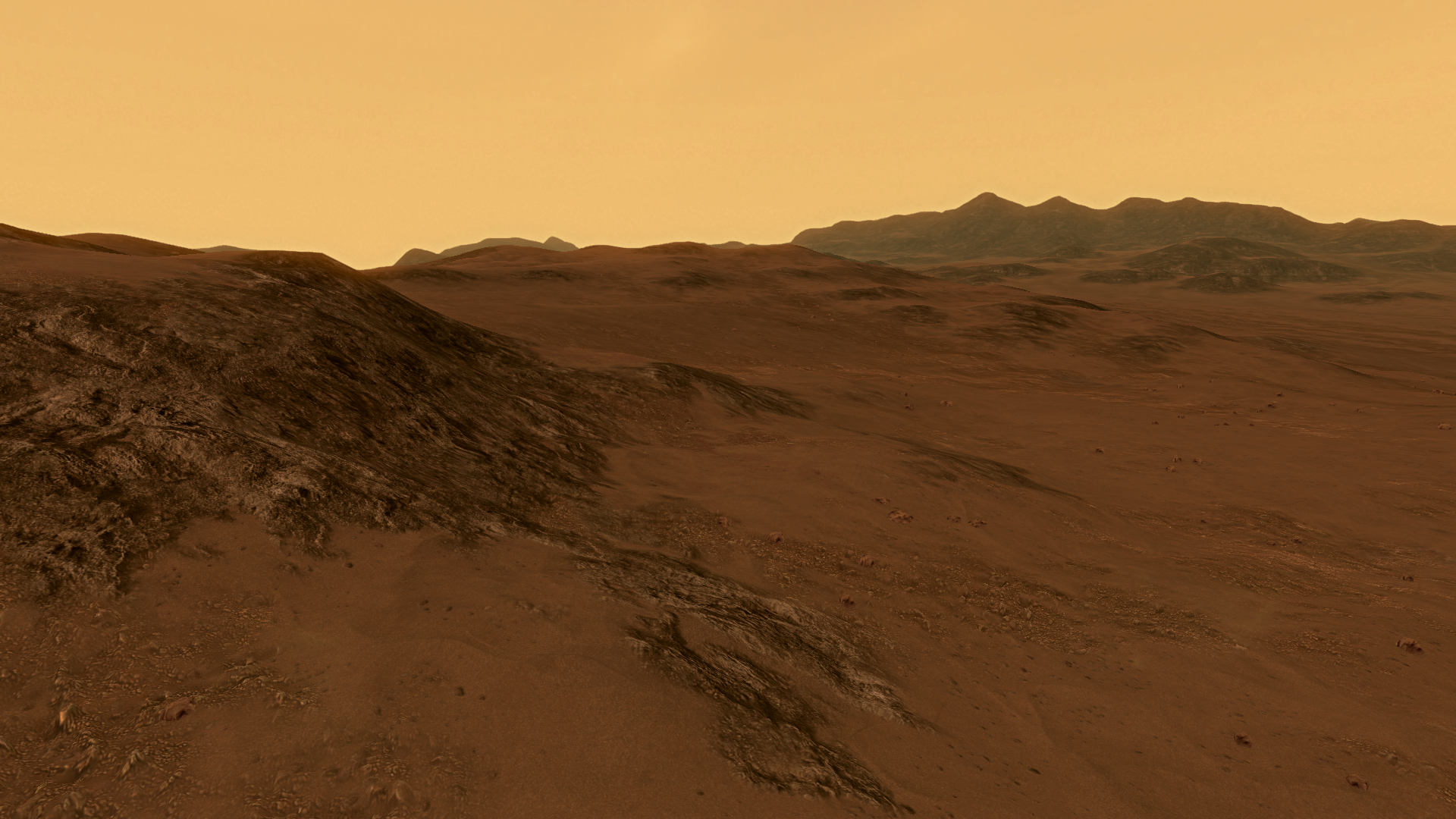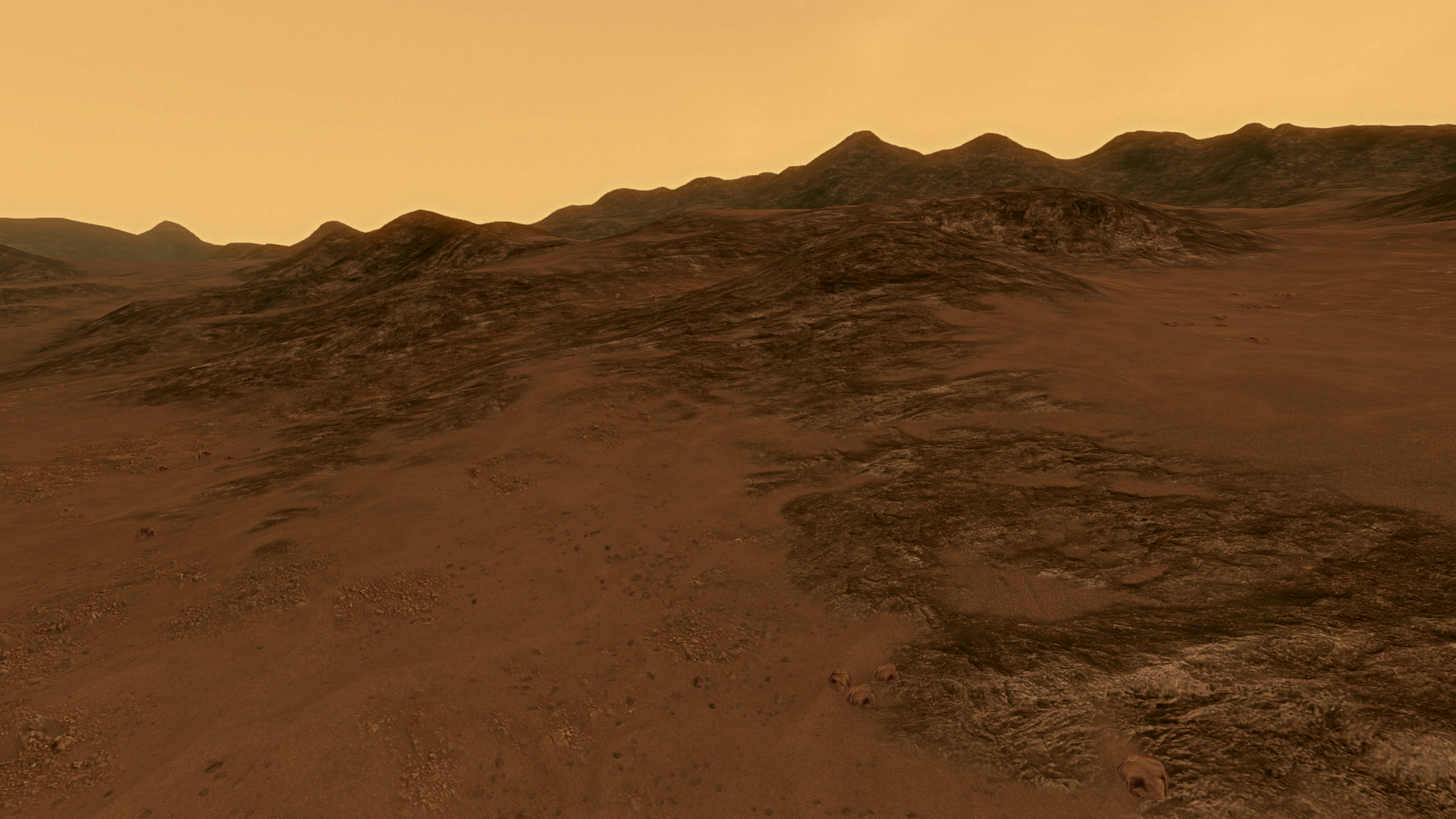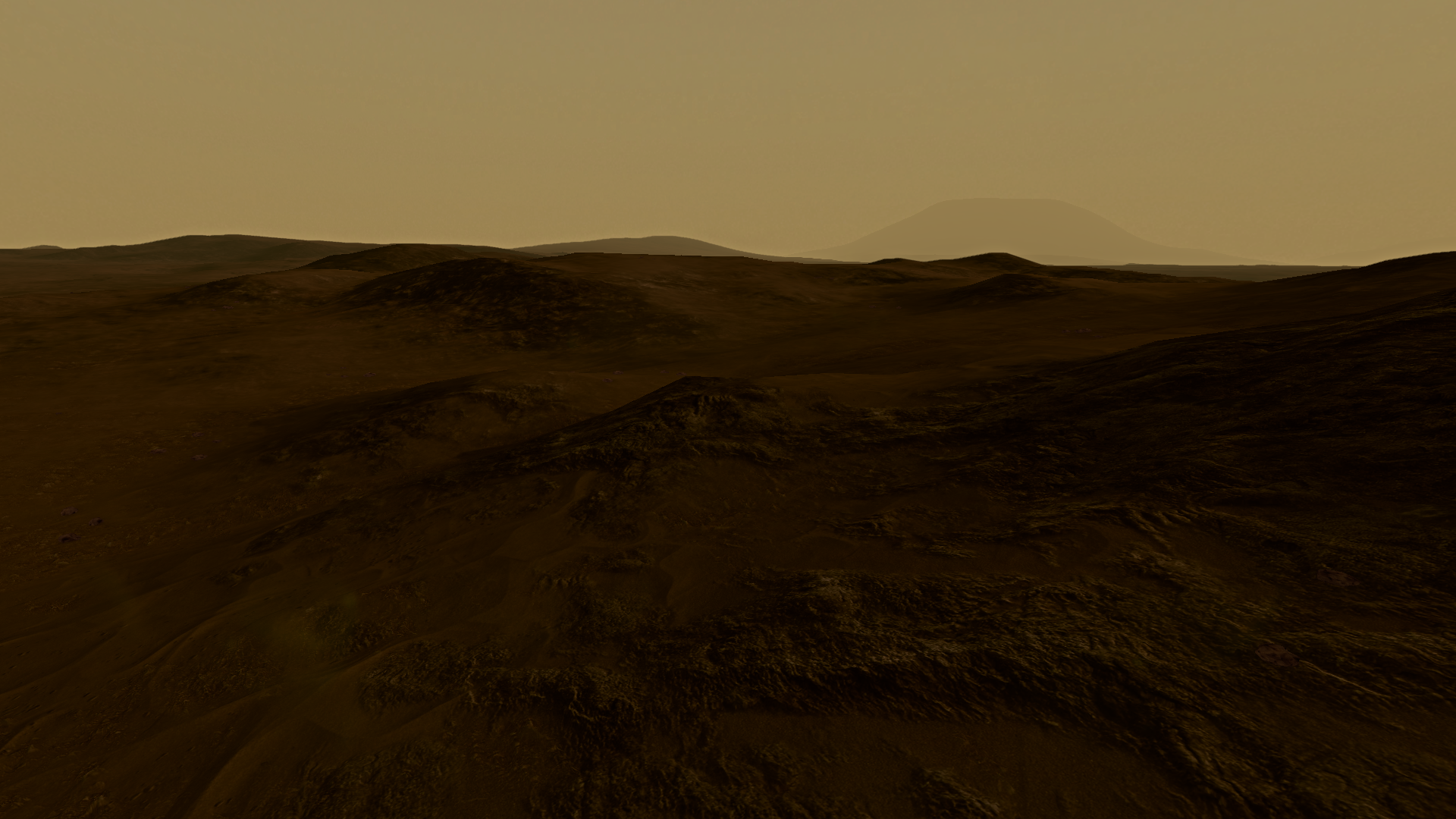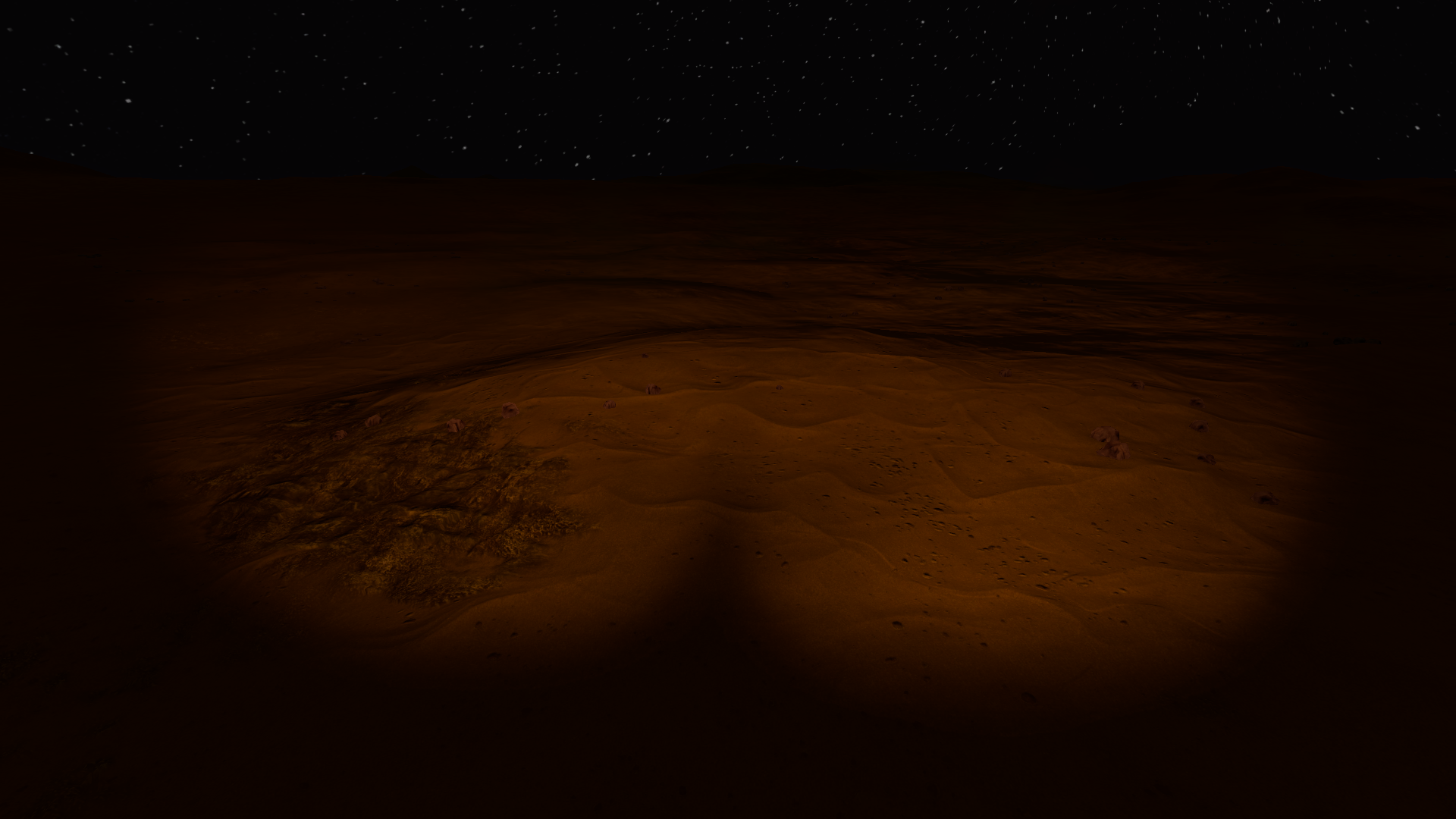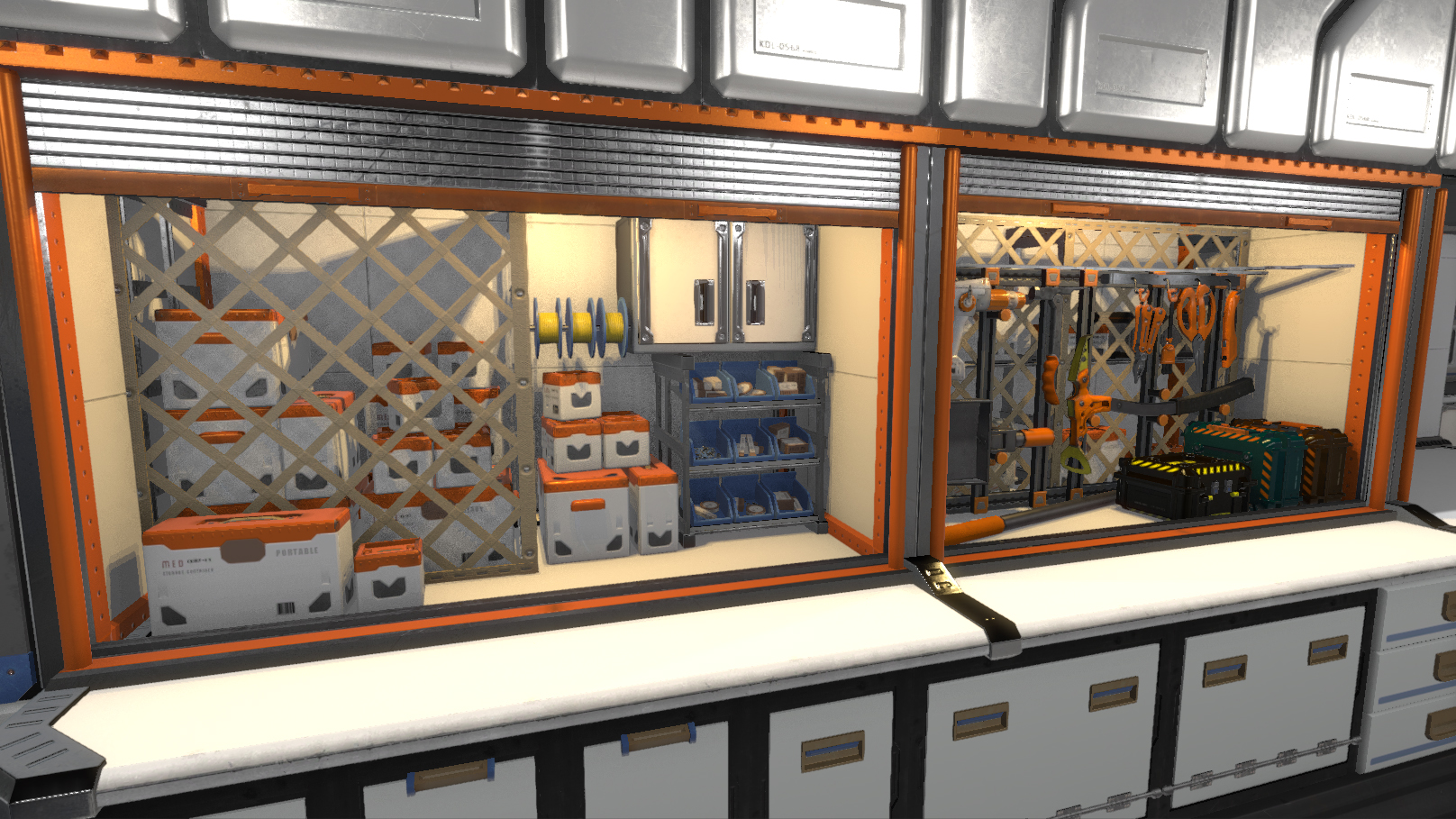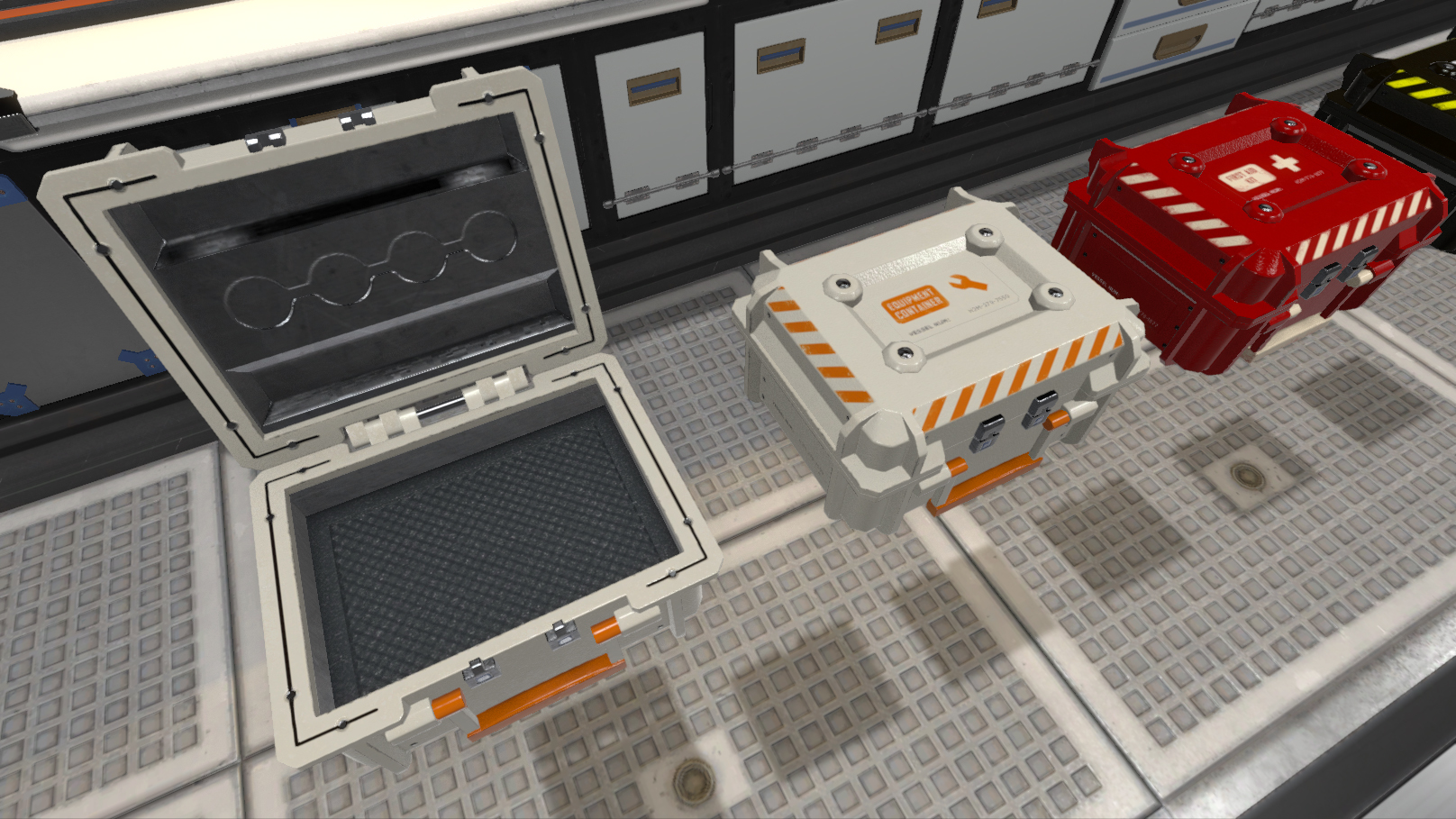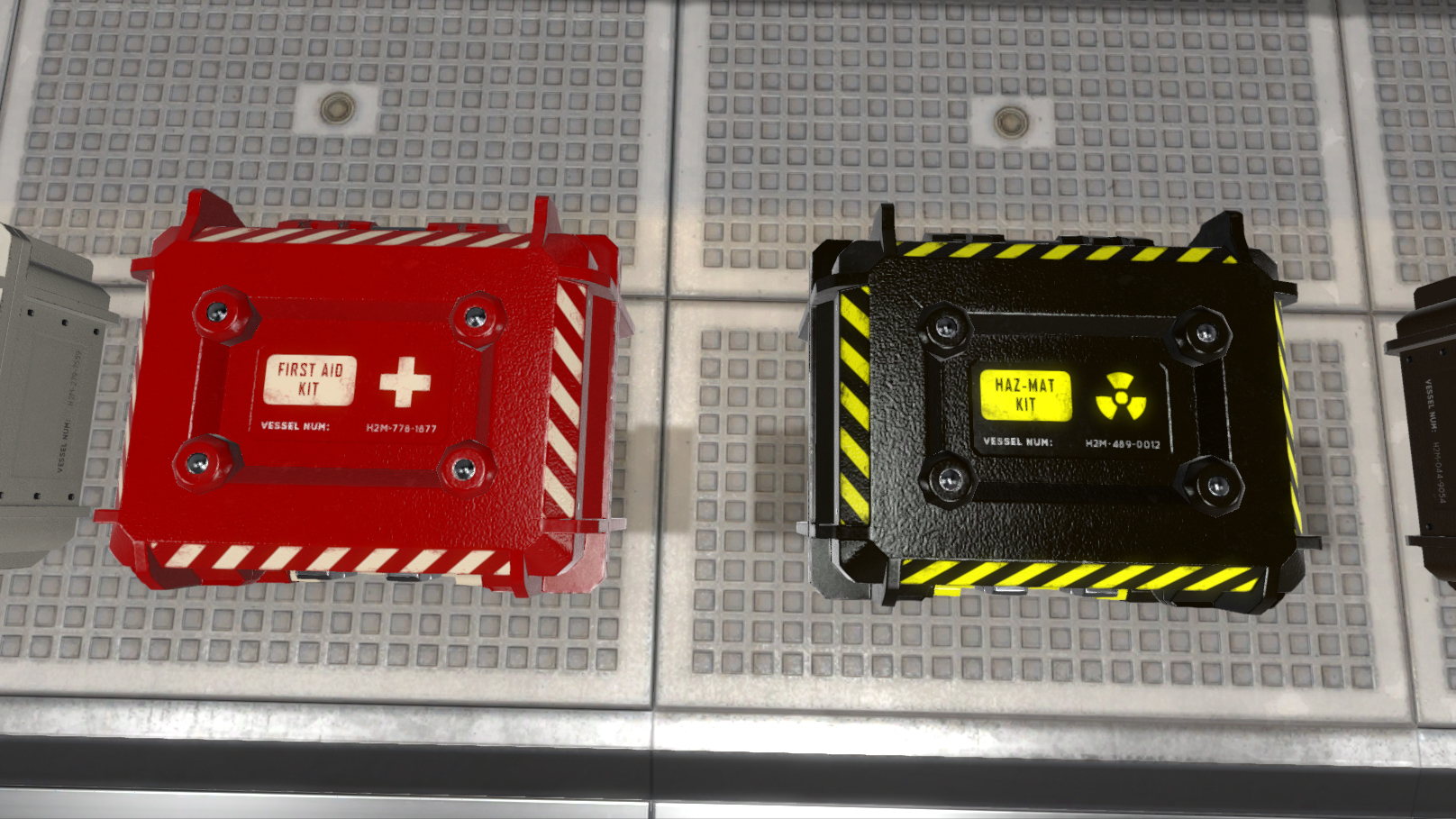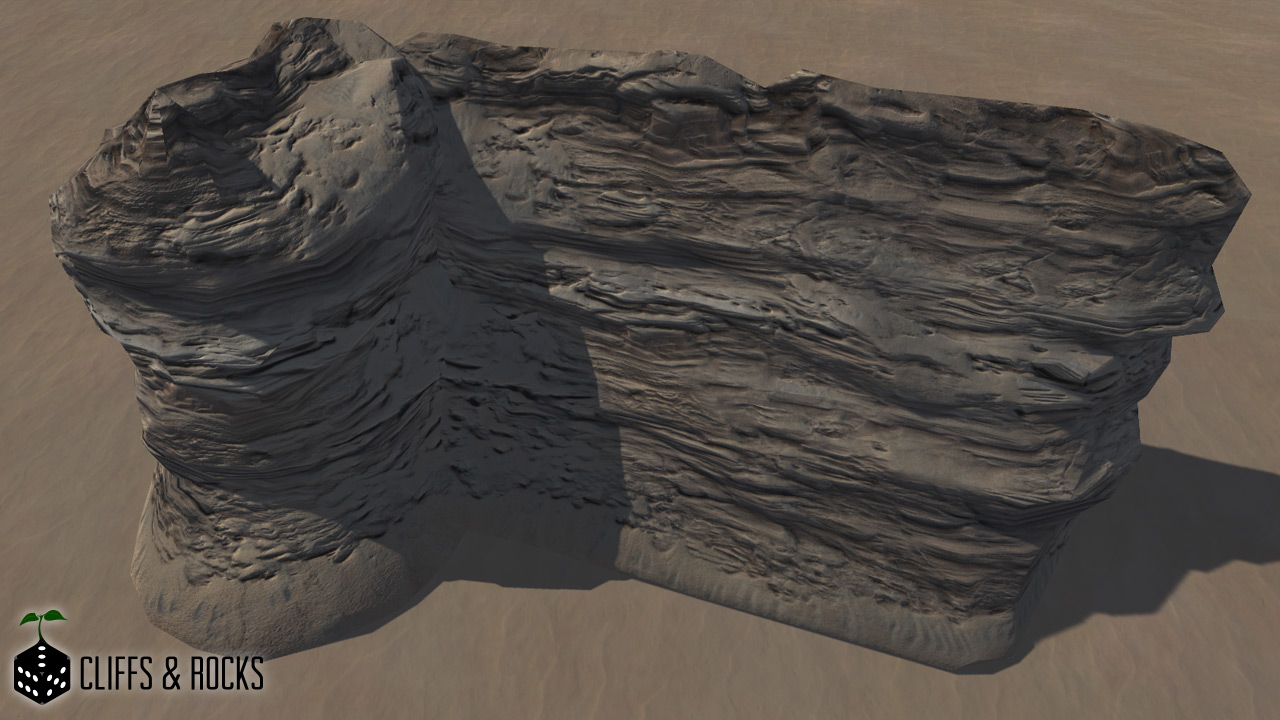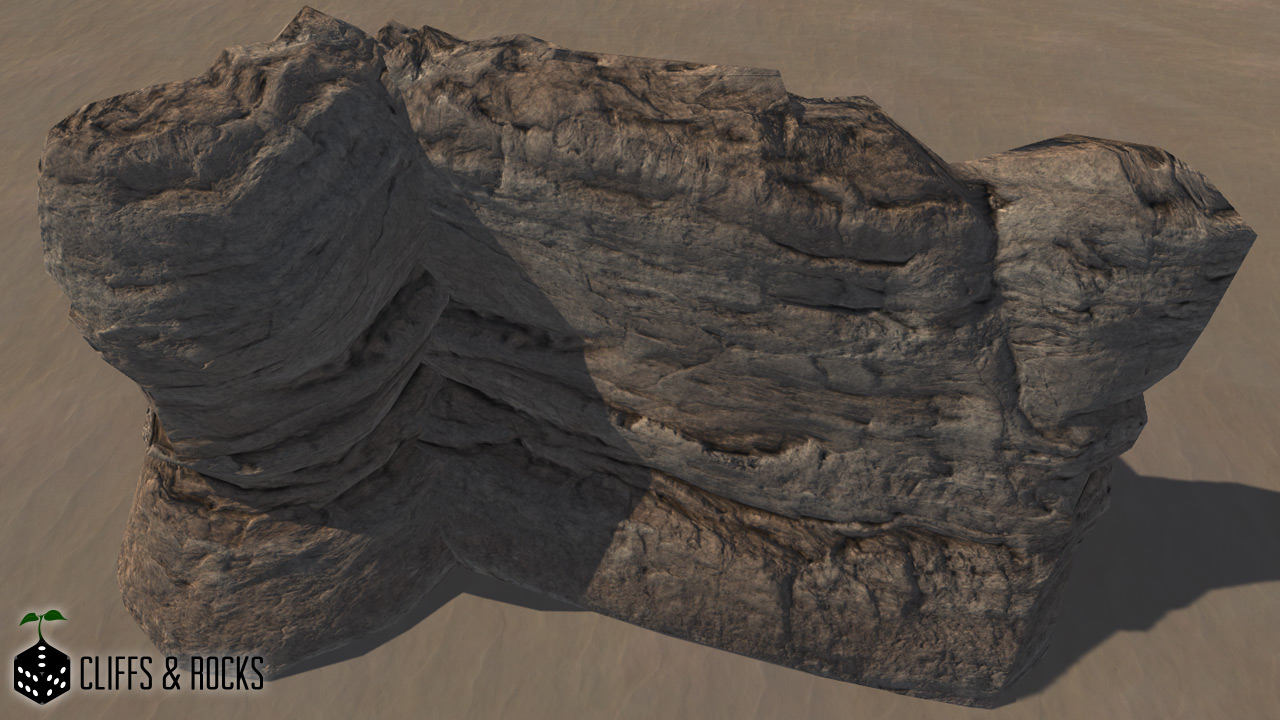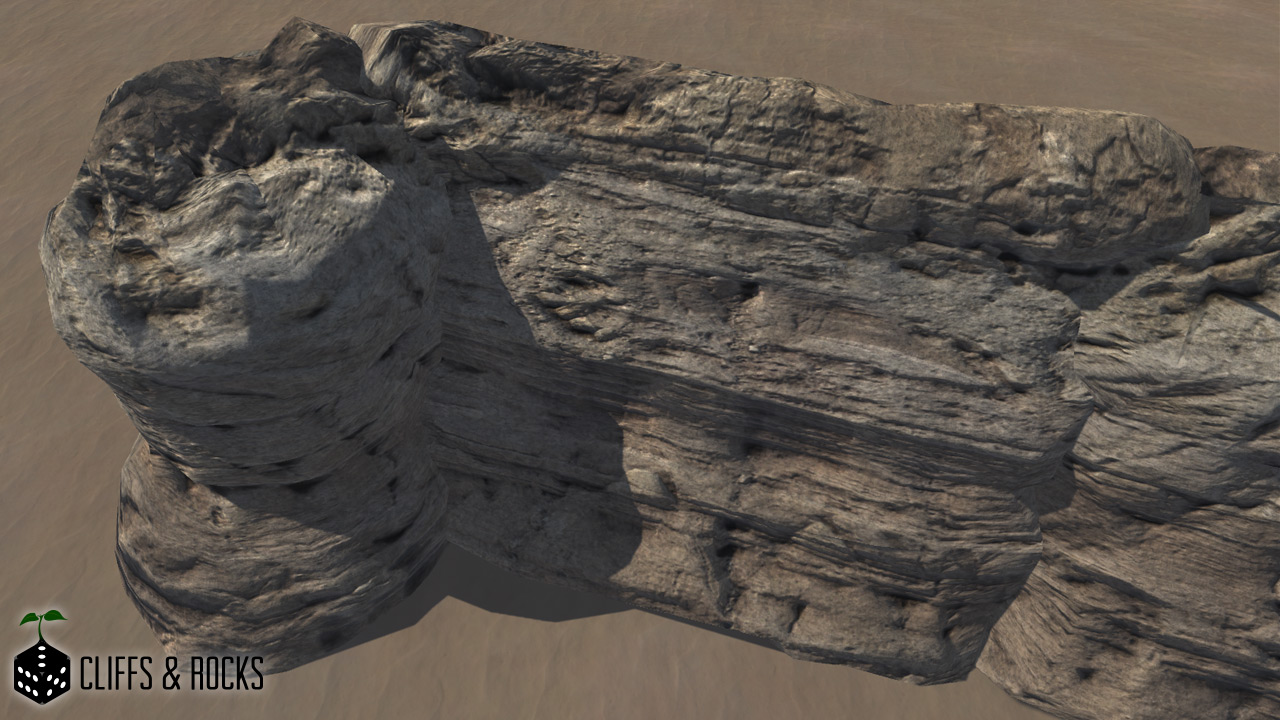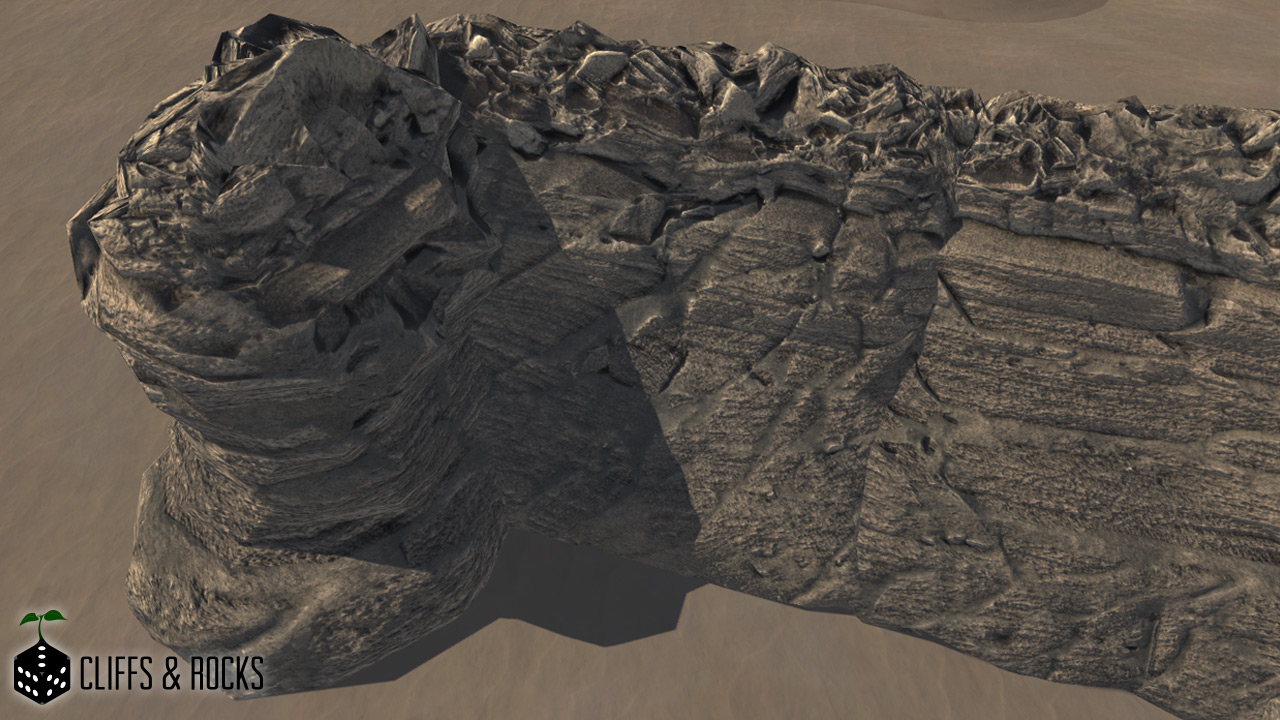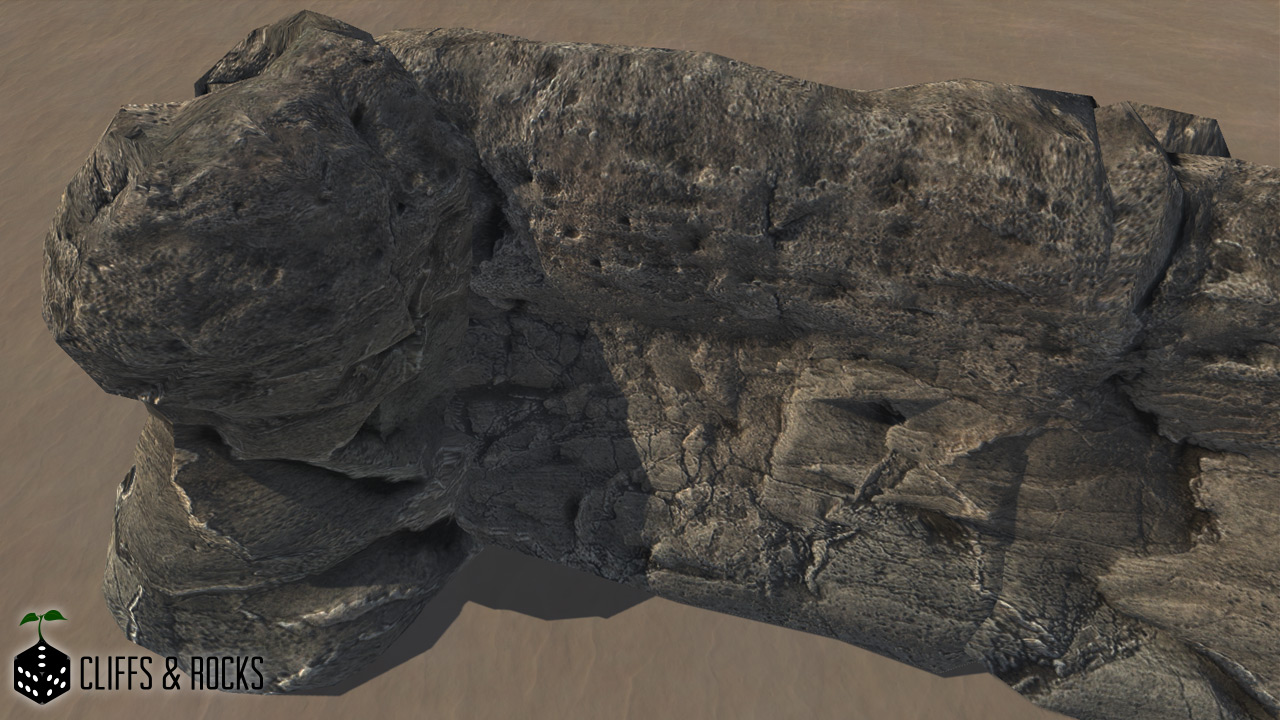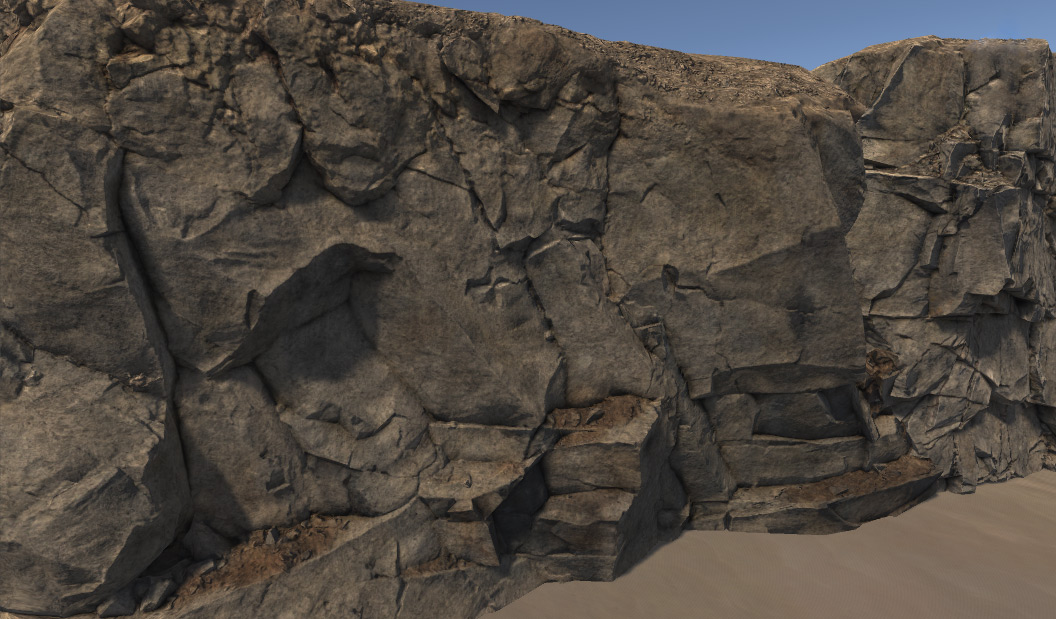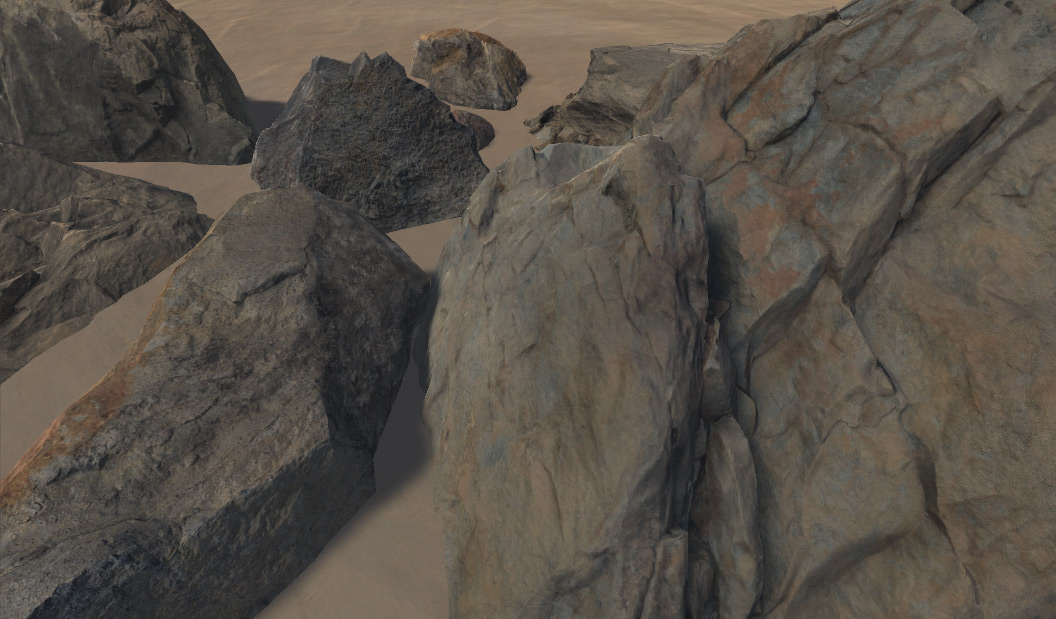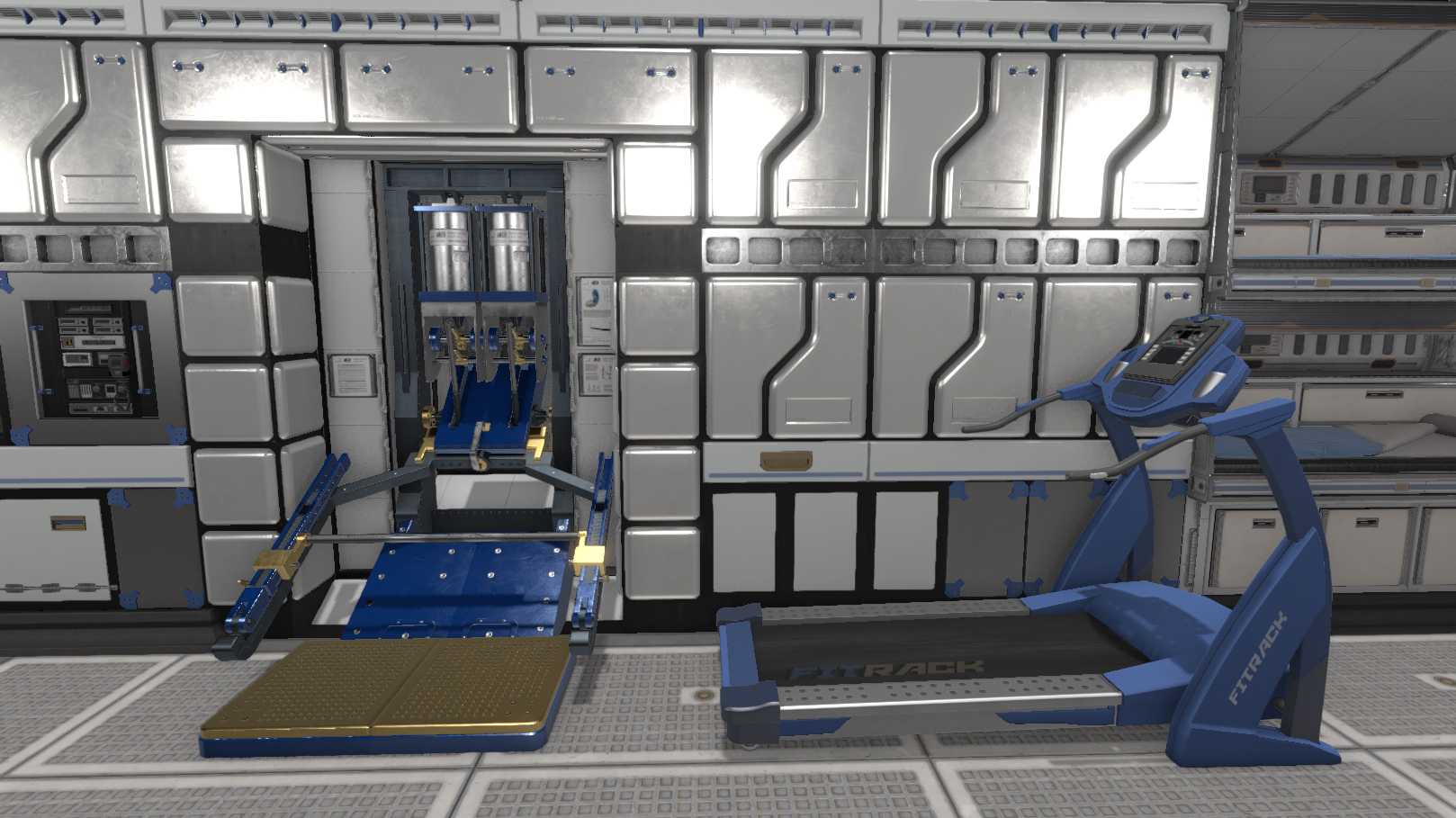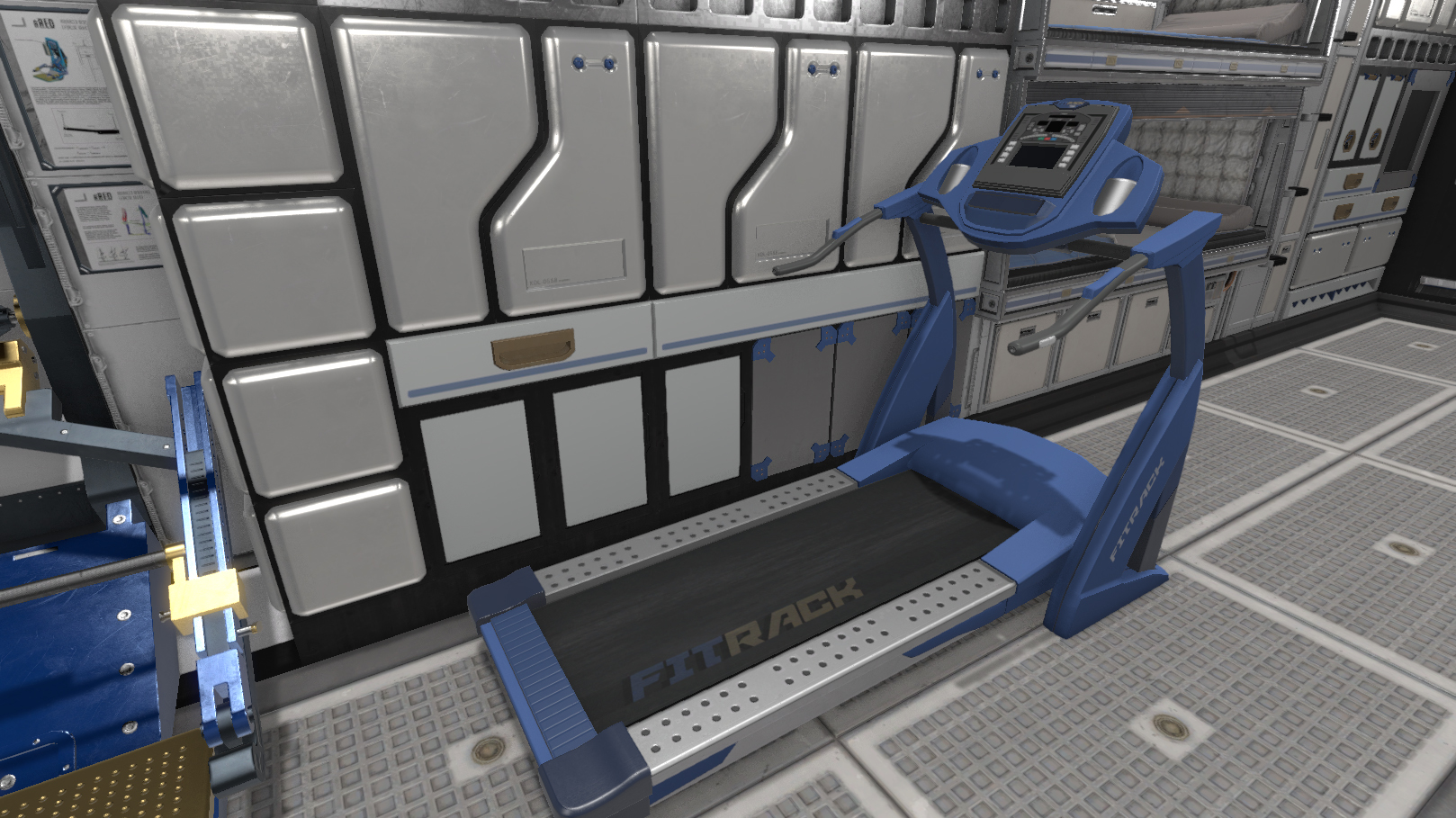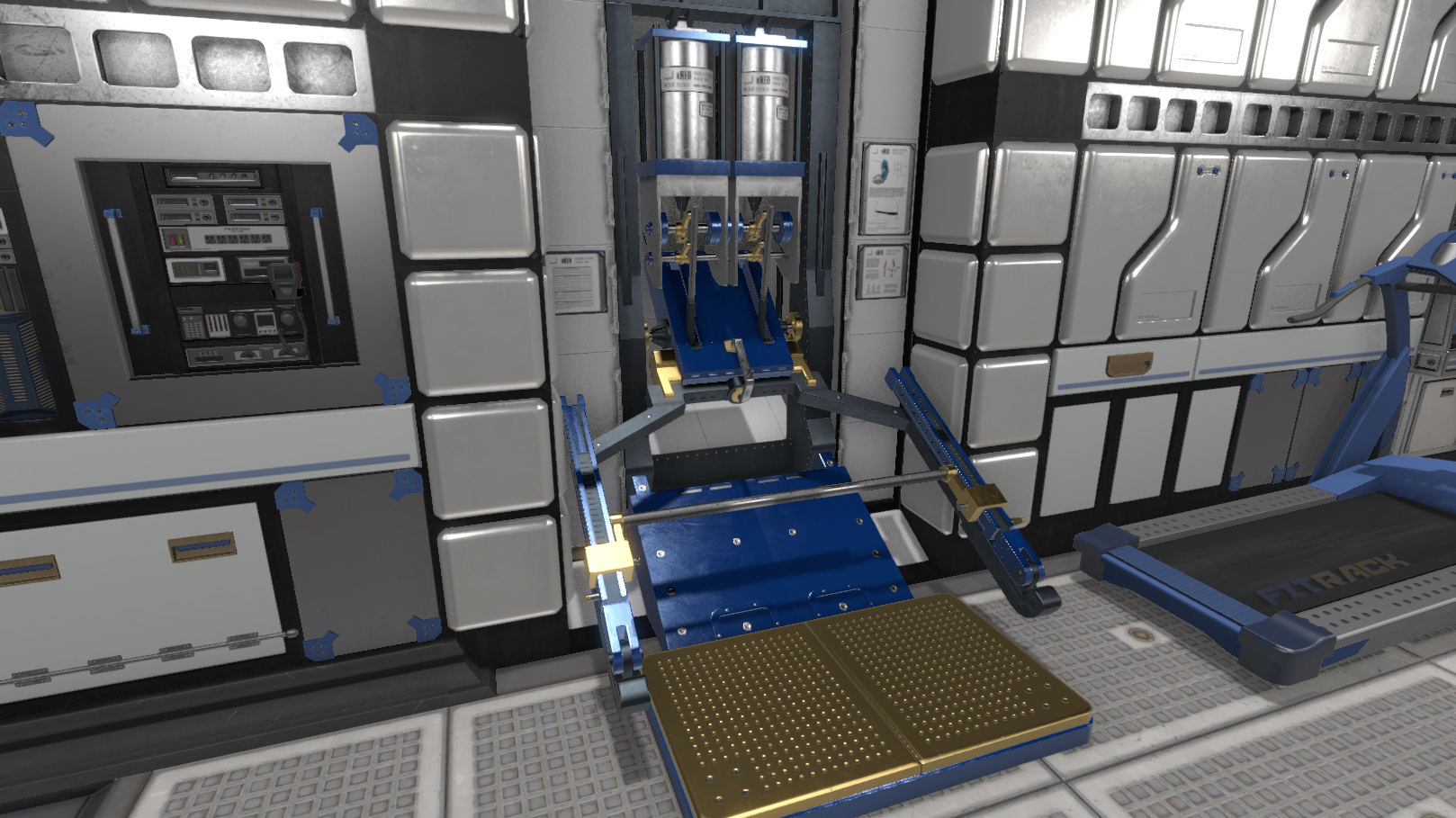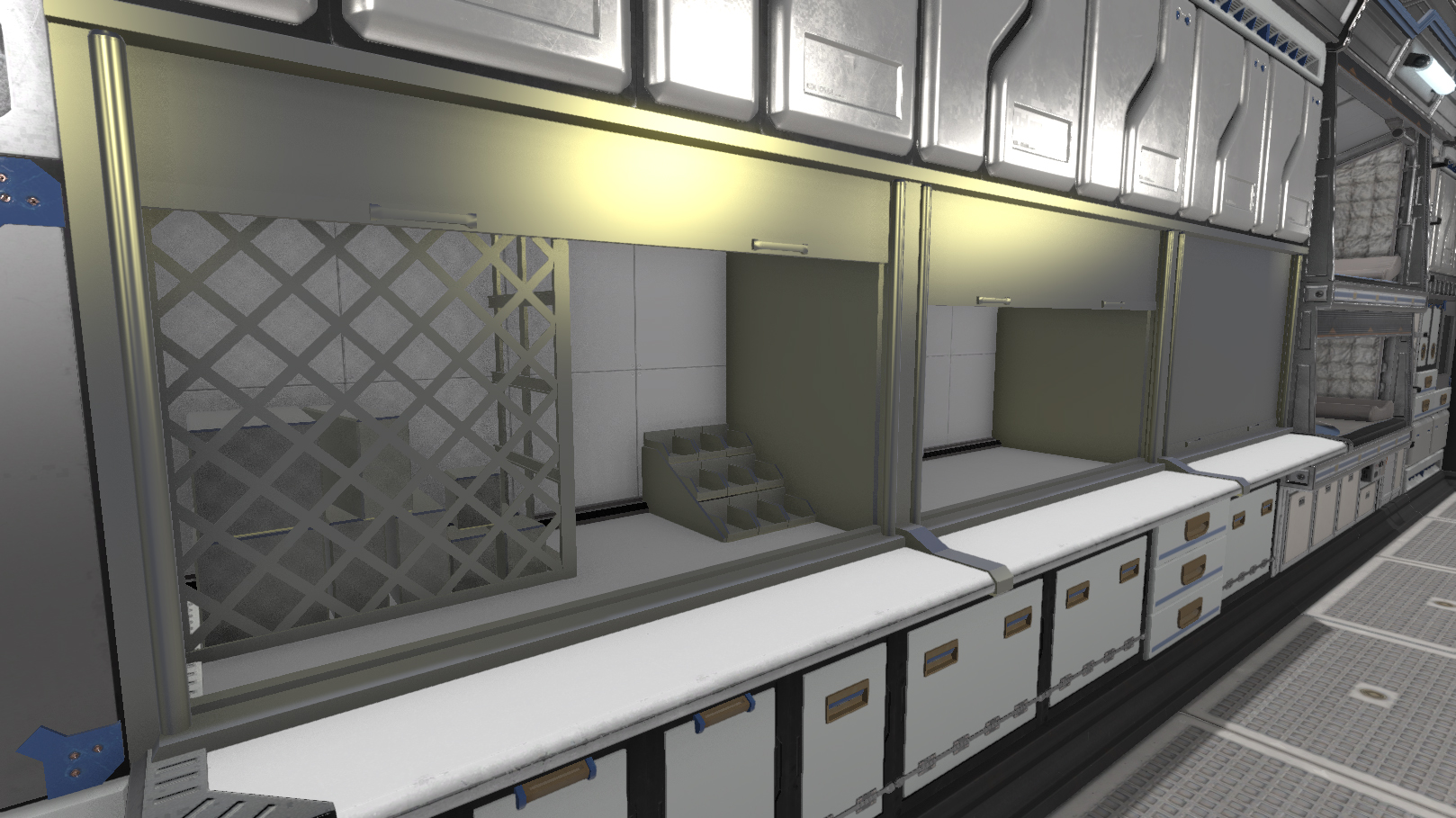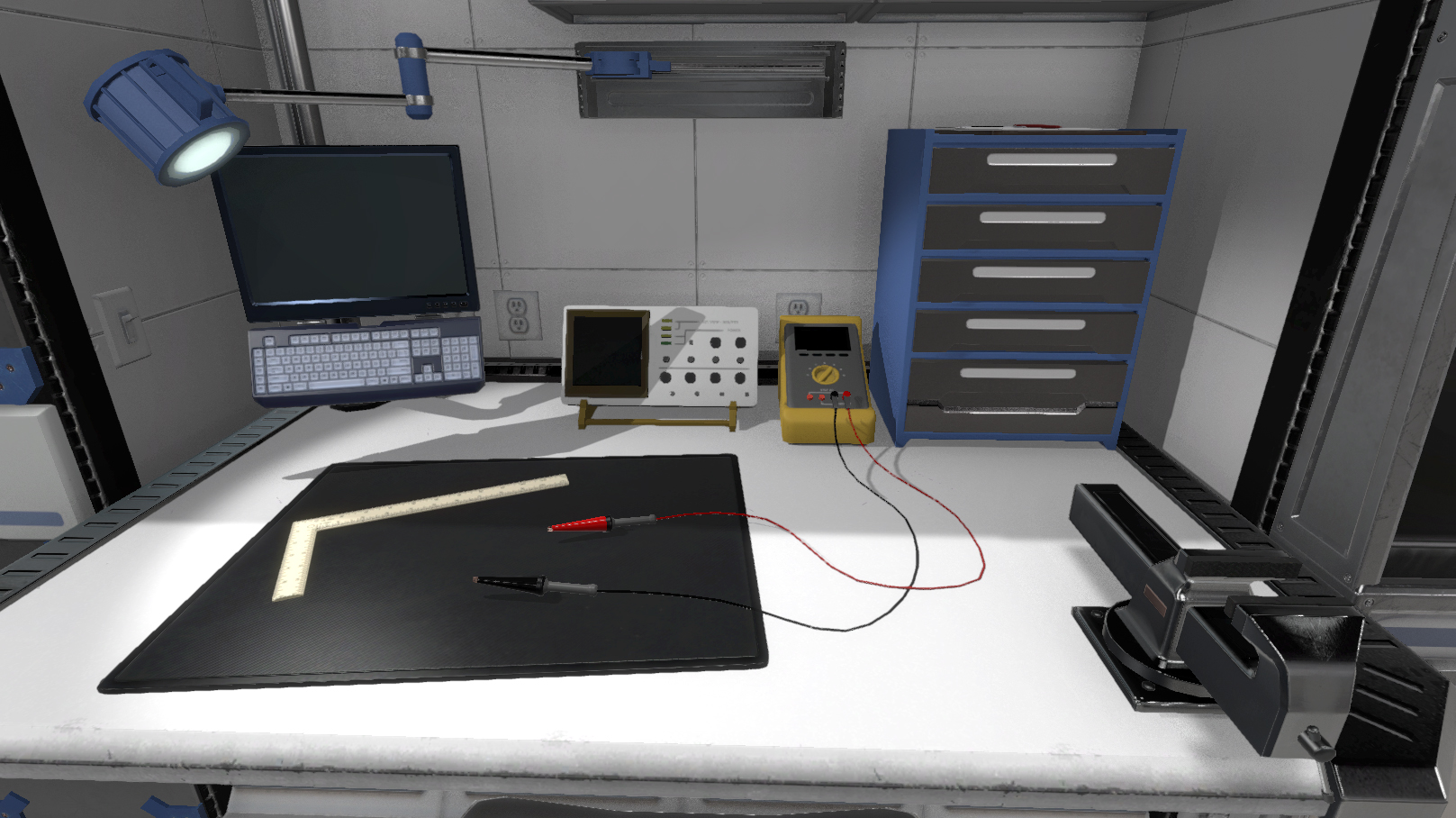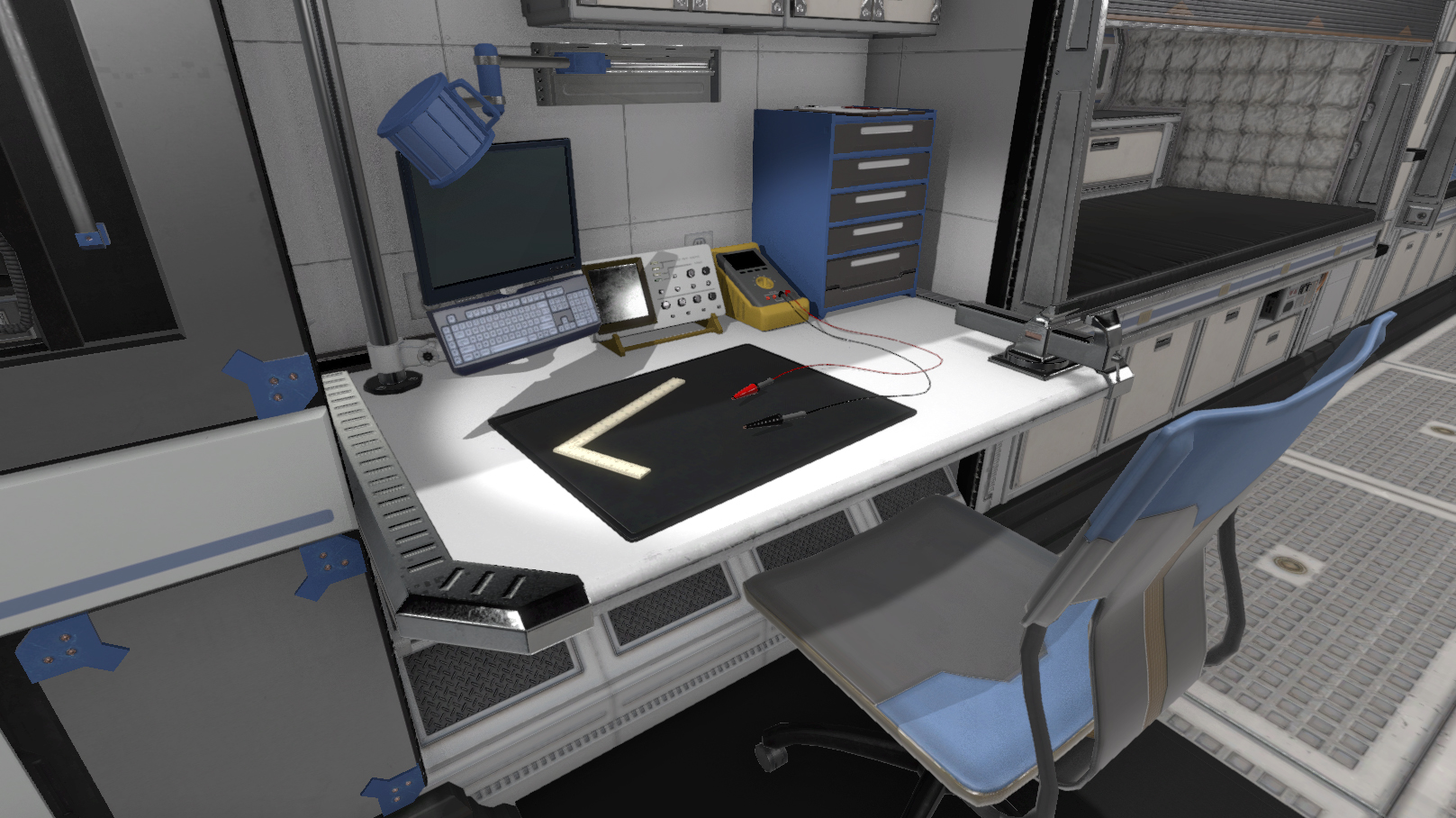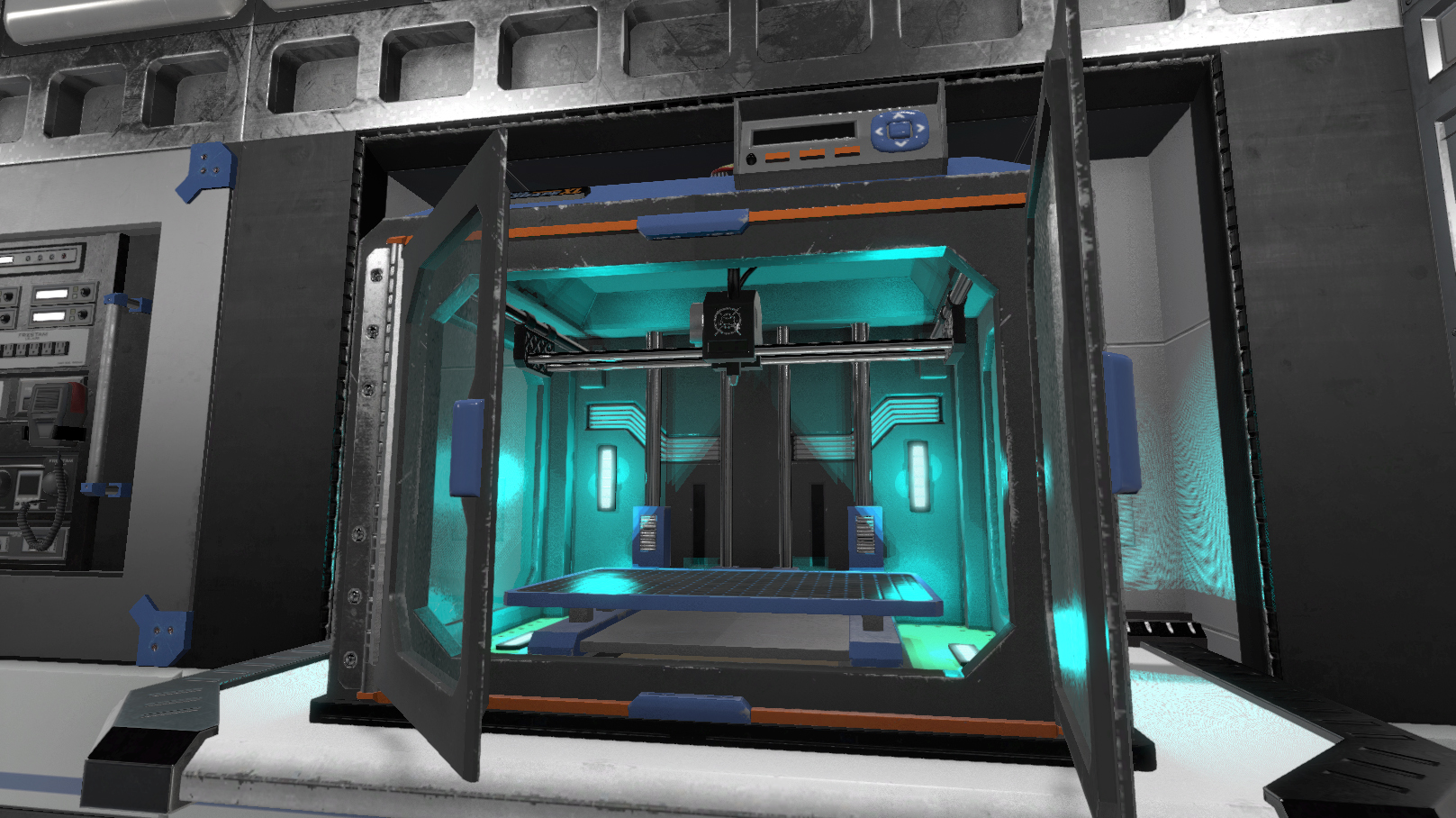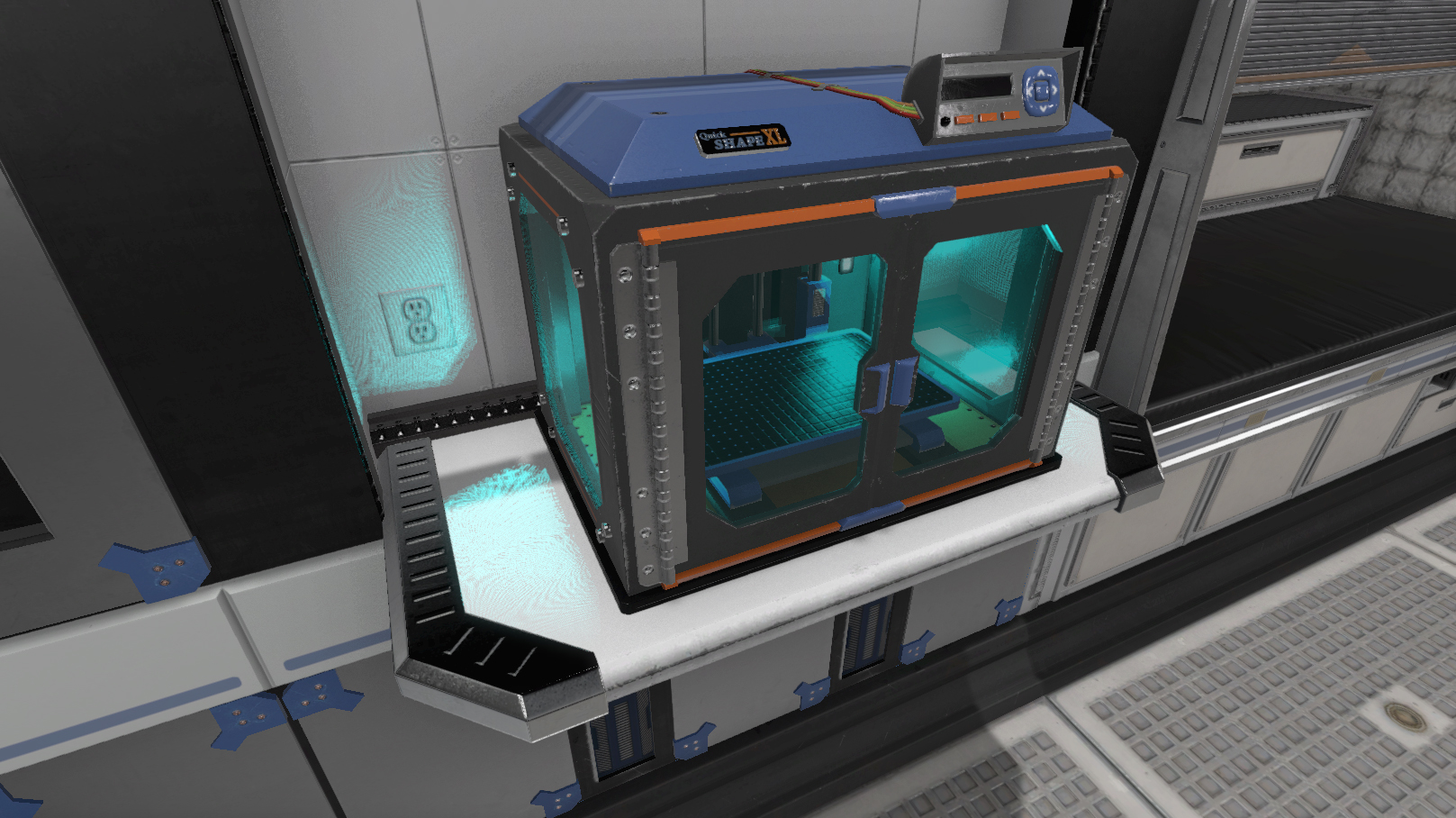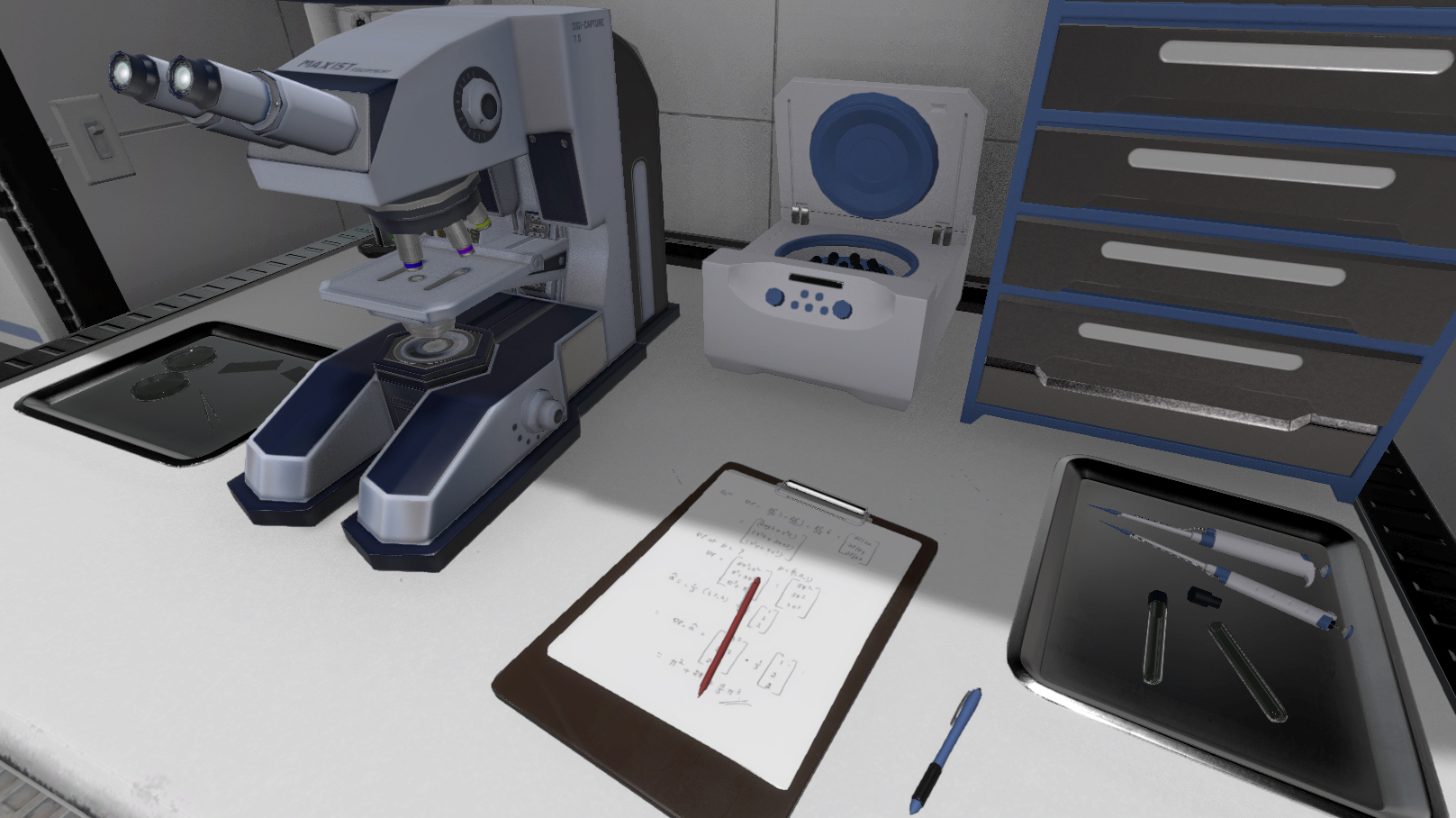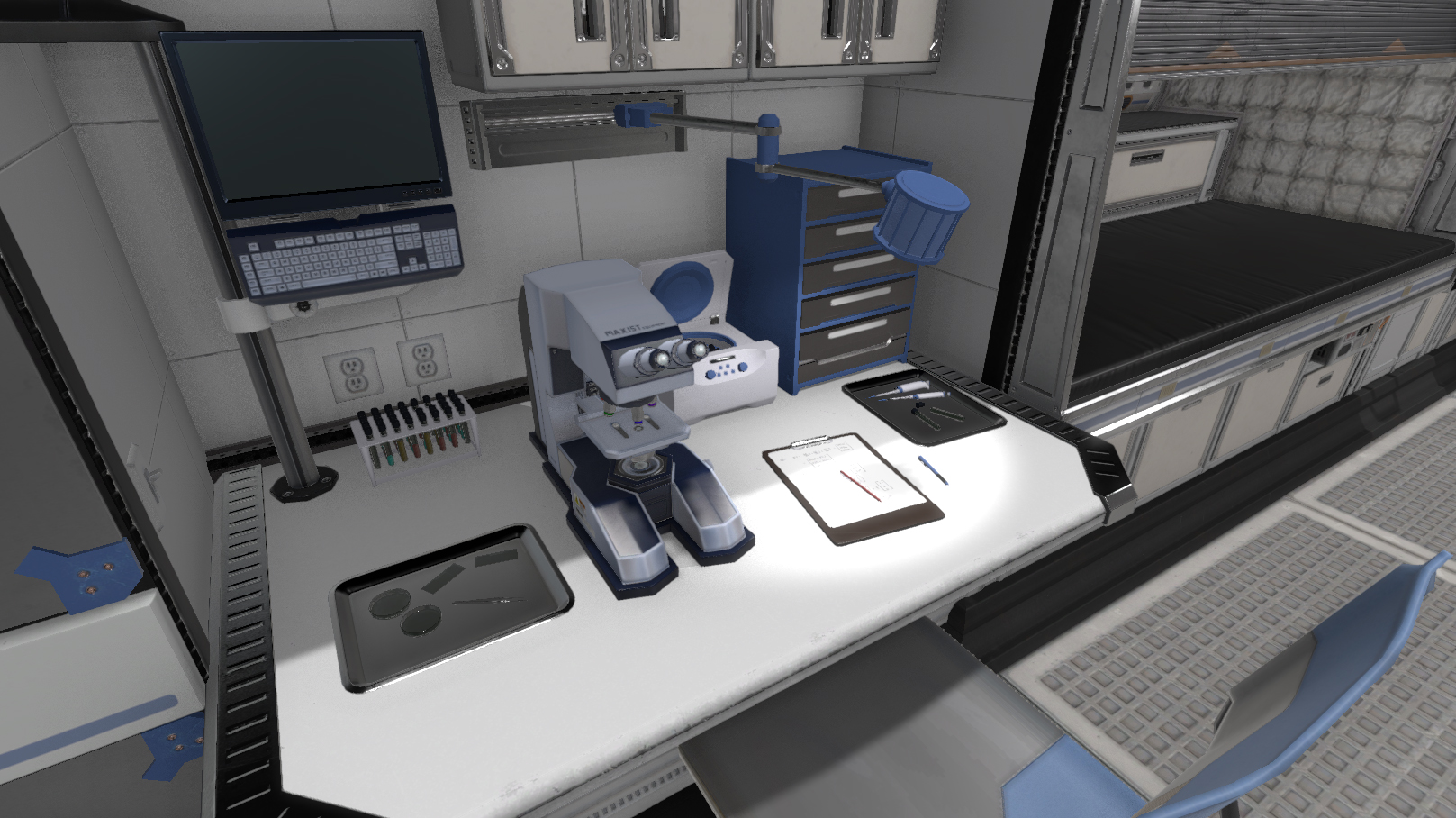Last time we had a chance to show off the RTG, or Radioisotope Thermoelectric Generator, and we discussed how it could be used to power some of the life support systems at Foundation Base. Here's a look at the completed RTG on the charging platform:
We now have most of the other components complete as well, including power switches, solar panels, and the bulk of the heater, oxygenator, and water reclaimer.
The heater, oxygenator, and water reclaimer (above) are the three main life support systems at Foundation Base that will require monitoring and occasional maintenance in order to survive. These exterior modules run heat, oxygen, and water through buried lines back to the Habitat. The modules themselves are separated from the Habitat, each with individual power sources to prevent full power loss to the most vital survival components. The separation of these units ensures that any explosions or overheating that may occur in these machines will not affect the safety of the Hab.
The machines themselves are unfinished, but we have been working hard to make each one seem unique while utilizing parts from other assets. It's important for us to consider buying some assets from third parties for Lacuna Passage in order to quickly generate content. In the case of these exterior modules, we purchased an asset known as the "Compressor" from Turbosquid.com, and primarily used it's pieces to create 3 unique machines. Here’s the original compressor model for you to compared with the units above:
There are a few different ways to power these machines, and monitoring their power sources will become just as important as making sure the machines themselves are running properly. Currently, we have three types of solar panels that are the most common source of power to the exterior modules. The larger solar panels require more materials and time to craft, but offer greater power efficiency.
Solar panels can be easily covered in sand or damaged after a storm, so you will need to dust these panels often in order to produce adequate power. Here you can see the different levels of sand covering a large solar panel:
Each bank of solar panels will be positioned near a switch that controls the flow of electricity generated from the panels to their corresponding machine. Color coded flags mark the path to the machine being powered.
The power switch is needed to perform maintenance on the machine. If something needs repair, you may be required to shut off the power source using this switch and then replace a part on the machine before turning the power back on. We are excited about the many variations of repair work that will be necessary with these new modules in place.
Next we are working to create a hub attached to each module that can be opened like the hood of a car to perform part replacements for the fuses, pumps, and other inner workings of these machines.
Feel free to comment below!